EAP-TTLS MDM setup
This setup guide details how to configure a secure wireless network connection using Extensible Authentication Protocol-Tunneled Transport Layer Security (EAP-TTLS) for mobile devices managed through Mobile Device Management (MDM) systems like JAMF Pro, JAMF School, Intune, etc.
Prerequisites:
- RADIUS Client Configuration: Ensure that your RADIUS client has been added to the RADIUS settings page.
- Enabled EAP-TTLS Protocol: Verify that the EAP-TTLS protocol is enabled for your RADIUS client by checking under the "Enabled Protocols" column.
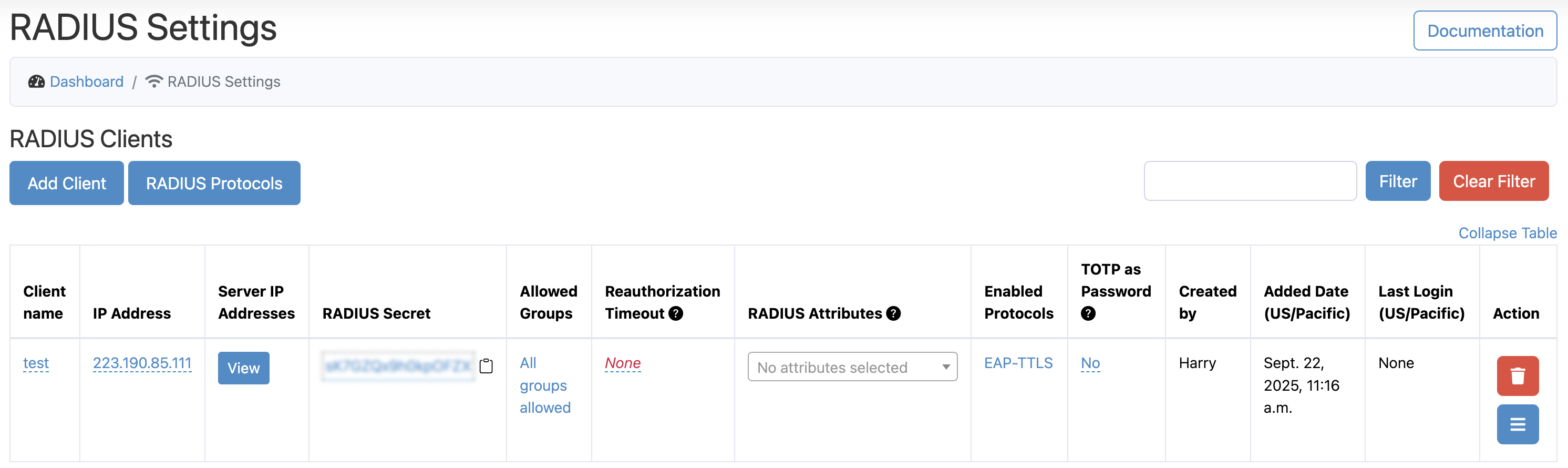
RADIUS Client with EAP-TTLS enabled
- RADIUS Server and Secret: Confirm that the correct RADIUS servers and RADIUS secret are noted in your access point settings, as provided by Foxpass.
Setup Guides for EAP-TTLS MDM:
Updated 3 months ago
