Integrate with Foxpass's API
Foxpass provides an API to get logs, test authentication, manage permissions, and more. The API section on the panel on the right provides a comprehensive list of endpoints.
How to integrate with the Foxpass API
-
Create an API key
-
Create an API key here. API keys can be set to "Read-Only," which means they can only get data but not modify any settings or information.
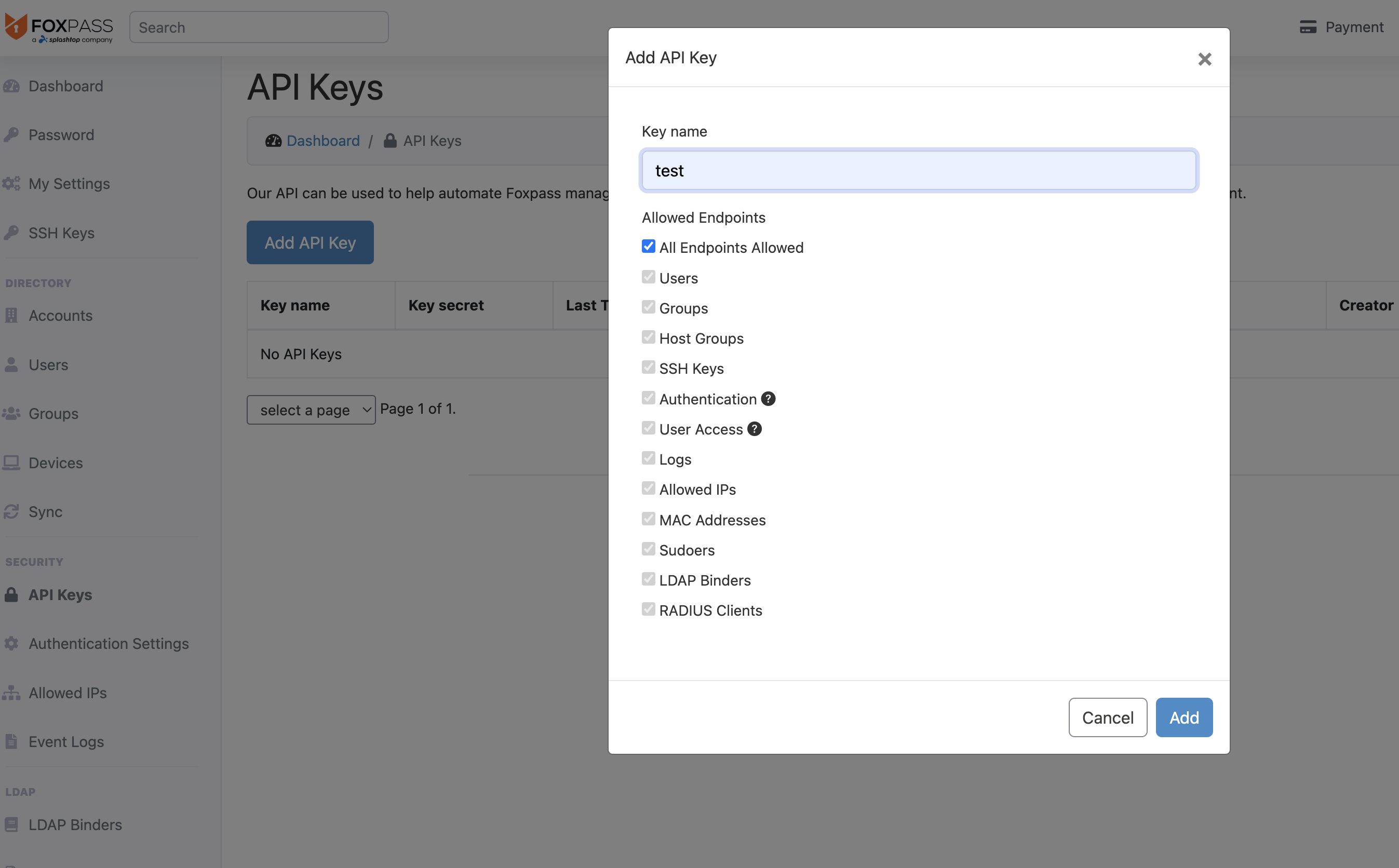
Create an API Key
-
-
Learn About the Endpoints & Capabilities
-
The API can help you automate access by adding or removing users to groups. You can also automate the downloading and analysis of logs. Check out the API Reference section here.
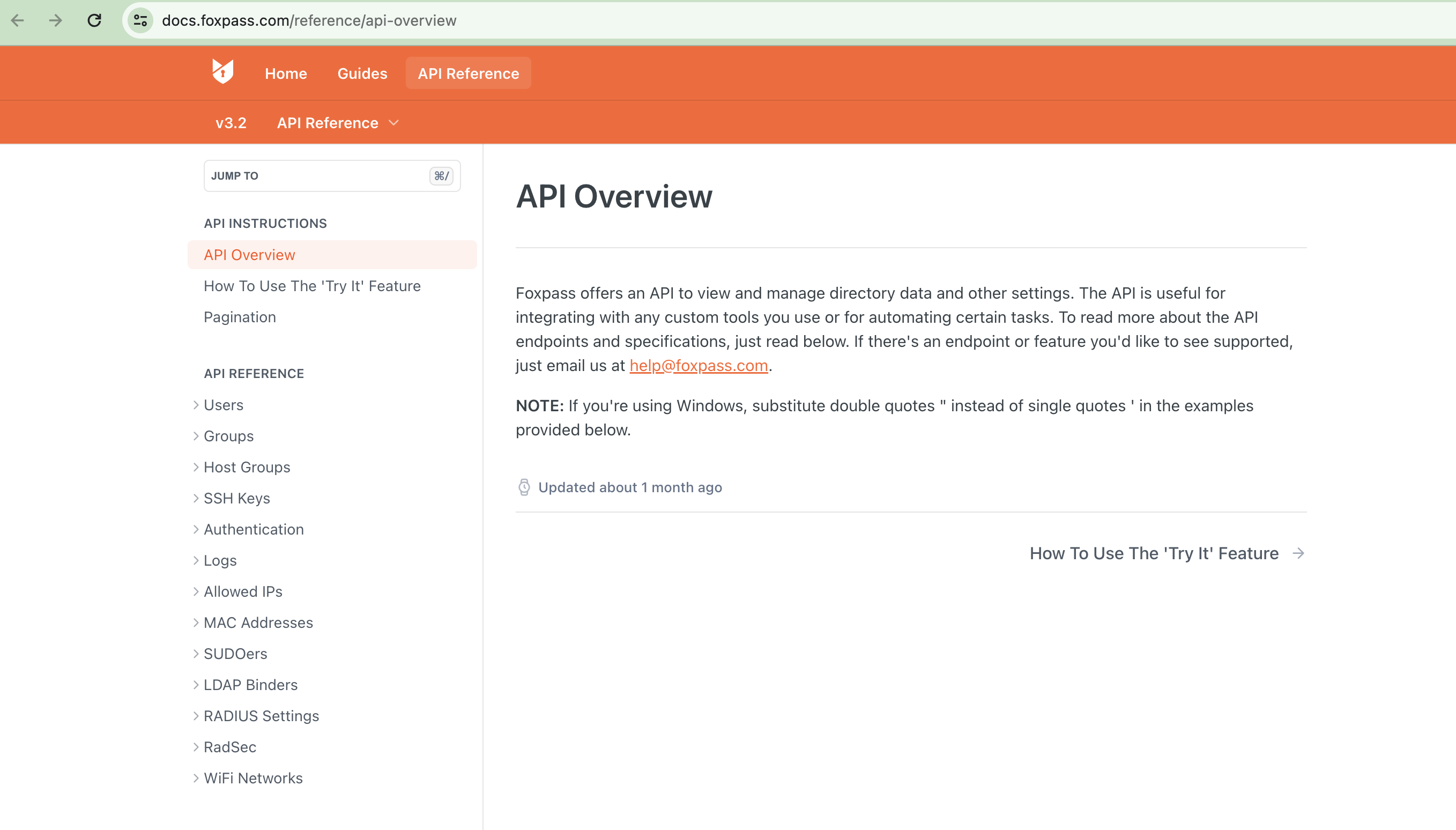
Foxpass API docs
-
Some ideas:
- A script that checks PagerDuty to see who is on call and adds them to the sudo group.
- A script that pulls the logs and checks for suspicious activity, removing user access as needed.
- A plugin that gives a user host group access when their JIRA ticket is approved.
-
Updated 3 months ago
What’s Next
