SSO - Atlassian
Allow Foxpass users to log in to Atlassian via SSO
Note: Before SAML logins with Atlassian verify make sure do these in your atlassian acoount
- Verify a domain for your organization.
- Subscribe to Atlassian Access.
SSO Configuration
Configuring Atlassian as a service provider
- Click the 'Add' button for Atlassian on the SSO - Service Providers page.
- Click on the 'IDP Certificate' button to download the Foxpass IDP Certificate file.
- From your organization at admin.atlassian.com, select Security and then Configure authentication policies and provision users
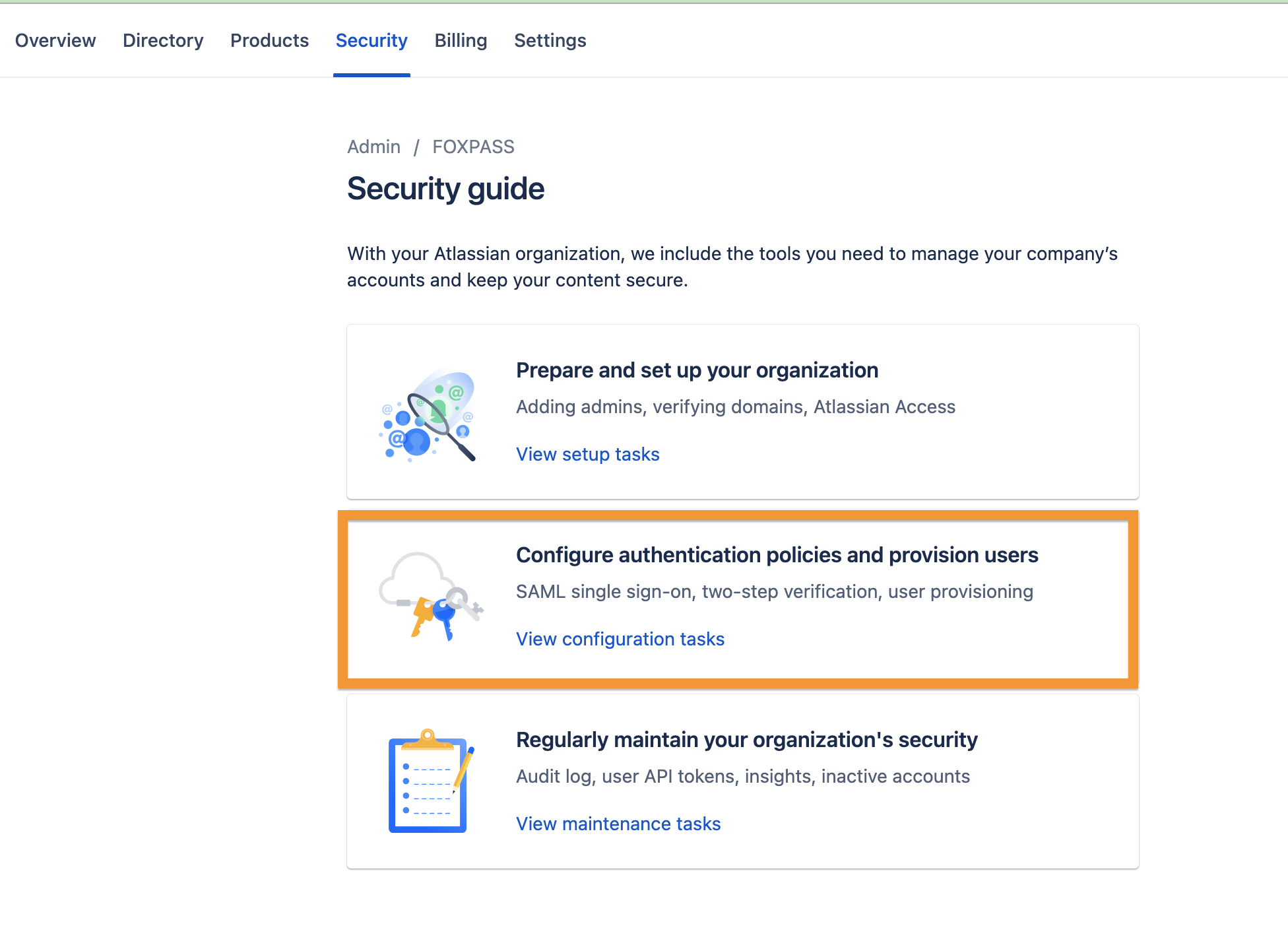
Configure SSO
- Click Configure SSO with an external directory > Use SAML Single Sign On > Set up SAML
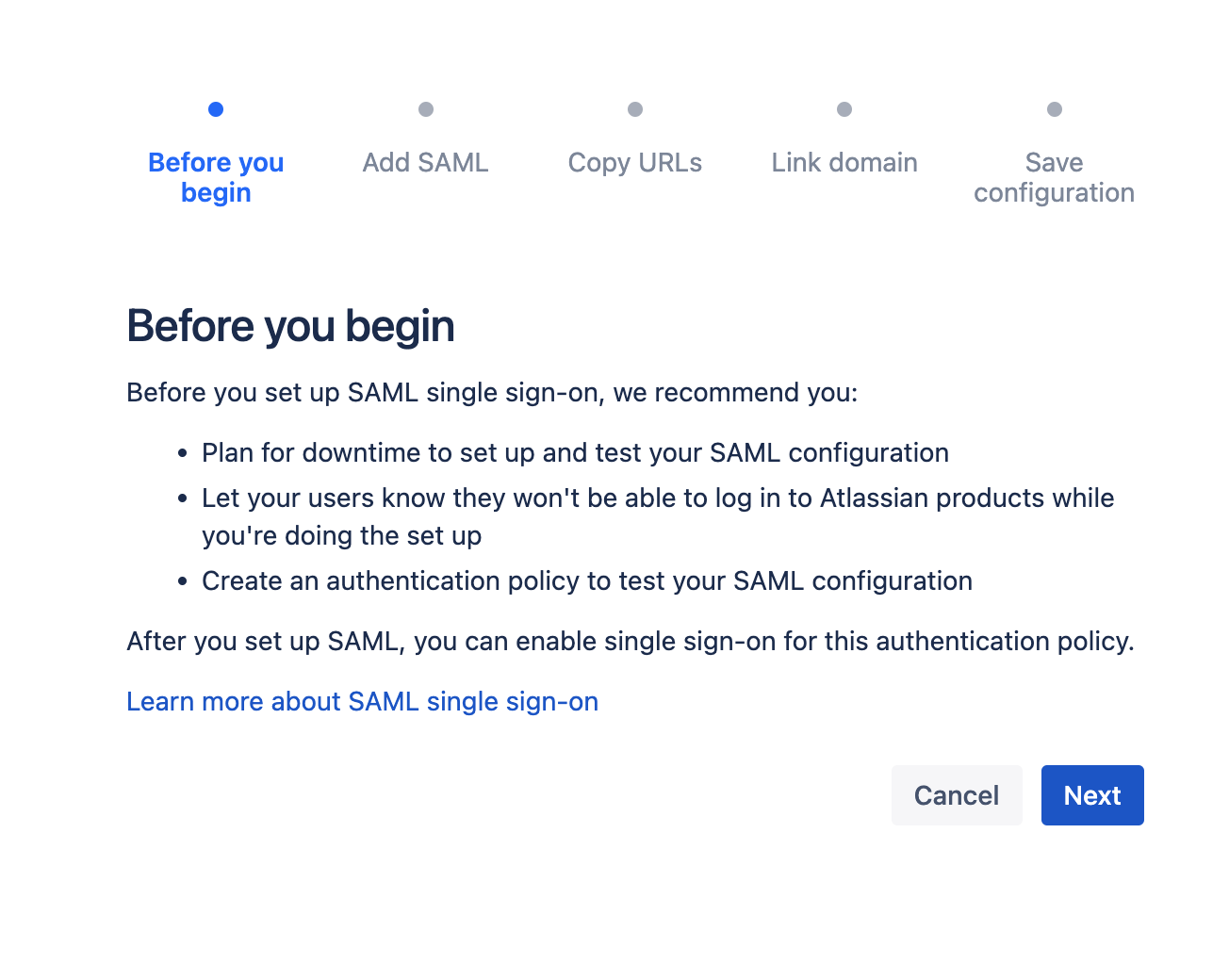
Set up SAML
- Click Add SAML configuration and set up the IDP using the following settings:
Identity provider Entity ID: foxpass.com
Identity provider SSO URL: https://console.foxpass.com/settings/sso/login/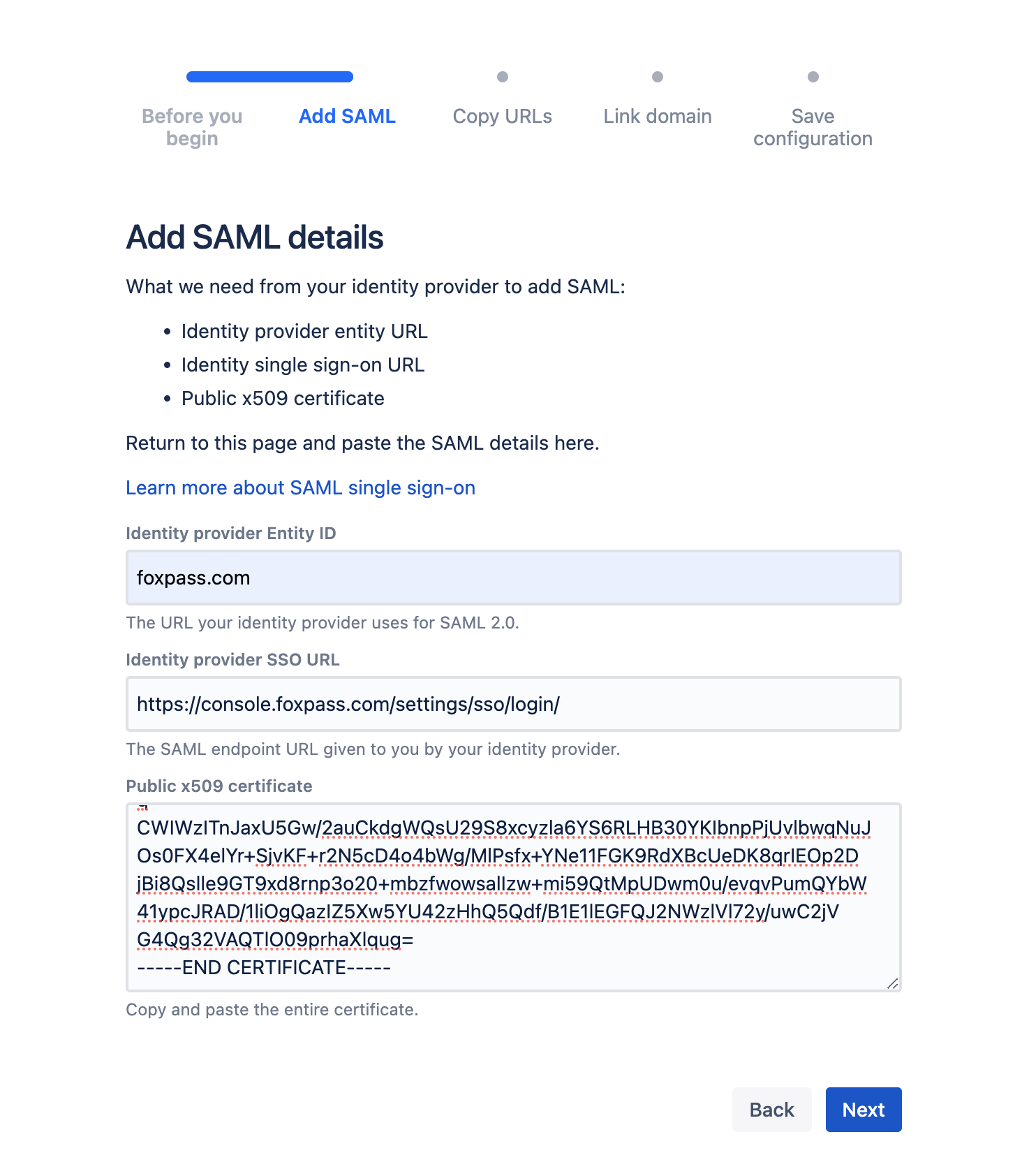
Add SAML details
- Copy and Paste certificate from step 2 in the Public x509 Certificate box.
- After saving you will see SP Entity ID and SP Assertion Consumer Service URL in the following format. We will use this connectionId later.
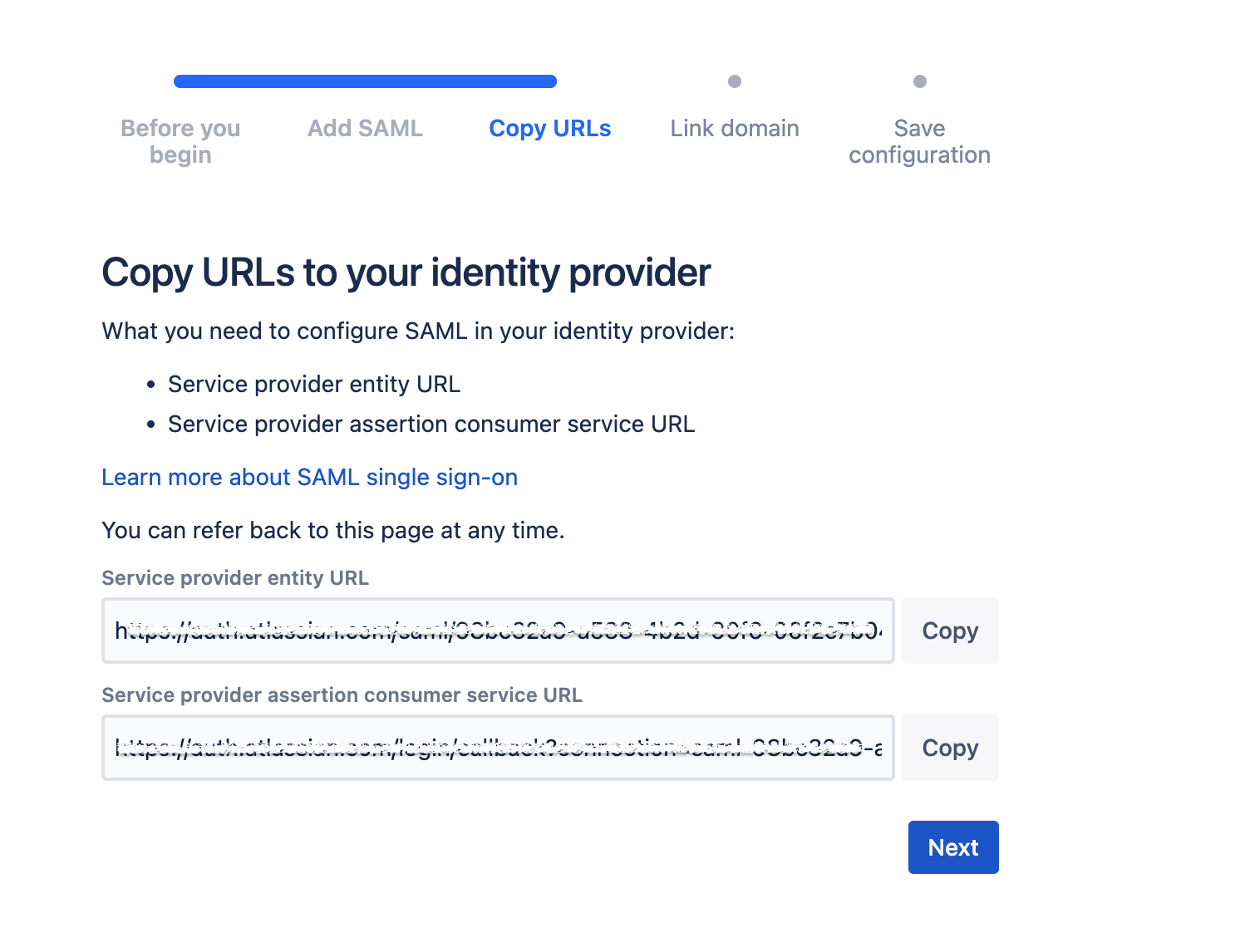
SP Entity ID: https://auth.atlassian.com/saml/{connectionId}
SP Assertion Consumer Service URL: https://auth.atlassian.com/login/callback?connection=saml-{connectionId}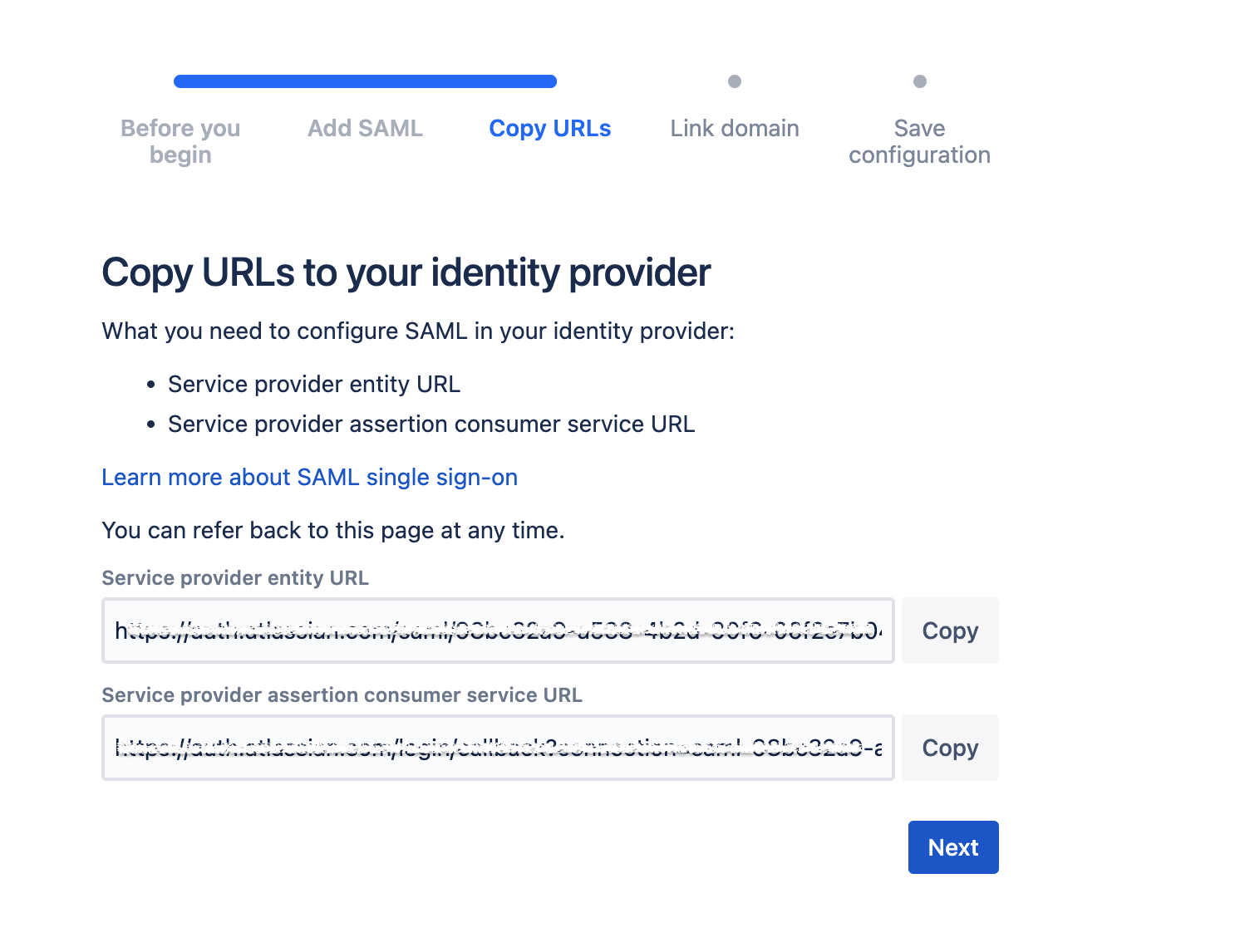
- Configure the Atlassian service provider in Foxpass with the following custom fields:
key: connectionId
value: <your connectionId from step 6>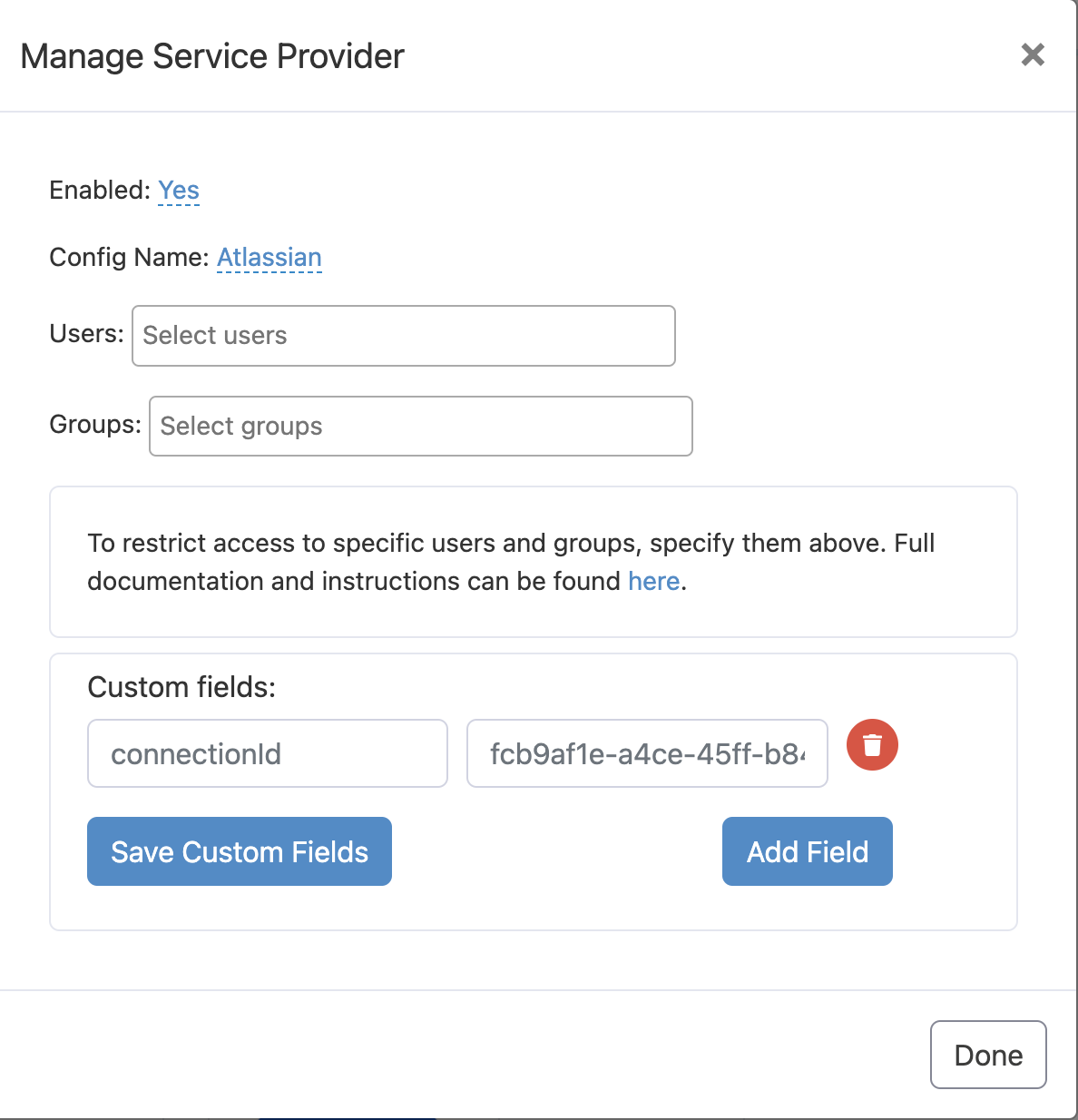
Configure Service Provider. Optionally select any specific Users or Groups to be allowed for SSO and then click the Save button.
Now you can test SAML single sign-on for your Atlassian organization
- Open a new incognito window in your browser.
- Login with an email address from one of your verified domains from foxpass.
Confirm you are signed in and have all the expected access
Now you’ll need to configure and save SAML and then enforce SAML single sign-on in an authentication policy.
-
Configure SAML single sign-on from Authentication policies:
a. Navigate to Authentication policies at admin.atlassian.com.
b. Select Edit for the policy you want to configure.
c. When you select Use SAML single sign-on, you’re redirected from the authentication policy to the SAML SSO configuration page. -
Enforce single sign-on:
a. Navigate to Authentication Policies at admin.atlassian.com.
b. Select Edit for the policy you want to enforce.
c. Select Enforce single sign-on.
Do not hesitate to reach out to us if you have any feedback or issues.
Updated 1 day ago
