Set Up a VPN
Foxpass can integrate with your VPN service as an authentication mechanism. We also supply a free VPN you can run that integrates directly with Foxpass.
How to integrate your VPN with Foxpass
-
Set up your VPN
-
Run a Foxpass VPN. Foxpass offers a free VPN that integrates with us automatically. Check out the AMI here or read more documentation or build it yourself by checking out the GitHub here.
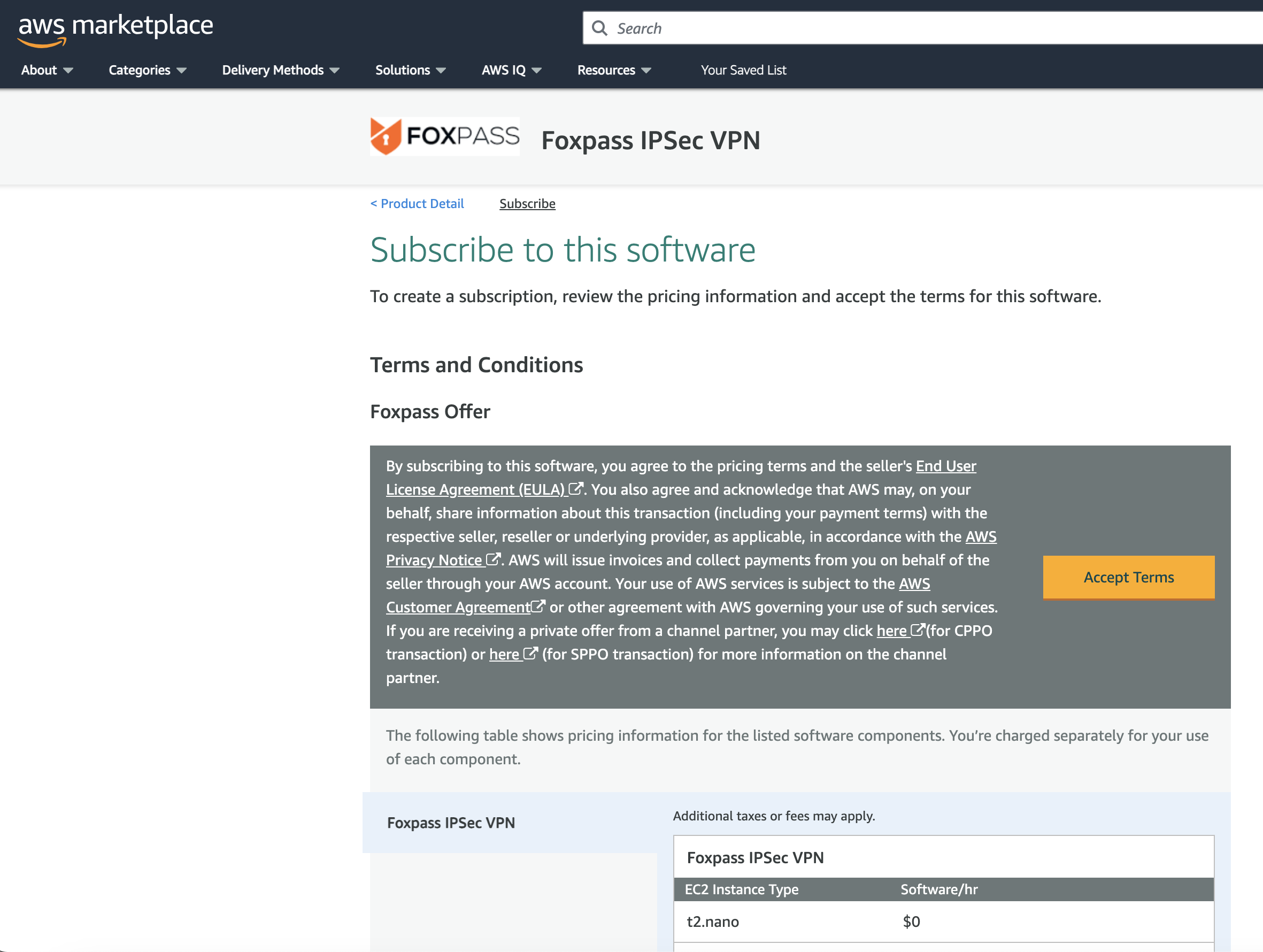
Foxpass VPN
-
Integrate Foxpass with your existing VPN. Find your VPN on the left-hand panel under 'LDAP clients' and follow the instructions.
-
-
Integrate your client with the VPN.
- See the 'VPN client setup' section on the left-hand panel for instructions on integrating the Foxpass VPN with a Mac or Windows machine.
-
Test your settings
- Try logging into your VPN with your Foxpass password. If you haven't set your Foxpass password, go here to do so.
-
Next Steps. Extra options for more advanced usage.
-
Integrate with an identity provider. Go to the 'Authentication Settings' page to enable delegated authentication. That way, users can use their regular password in the VPN. To learn more read Integrate with an Identity Provider.
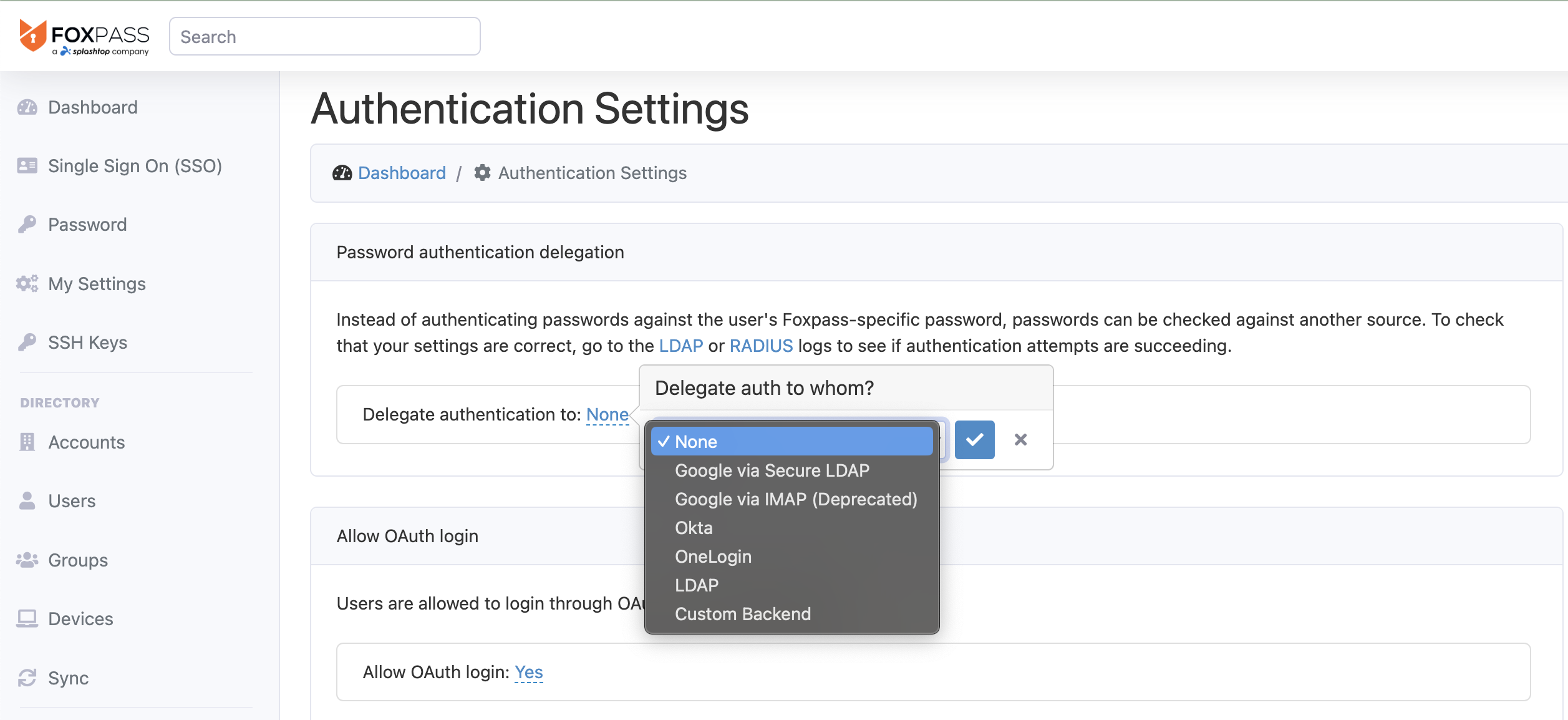
Delegate Authentication
-
Enable Duo for 2FA. Read the Foxpass VPN docs for information on how to enable 2FA with Duo. Users will be prompted to approve logins from their Duo app whenever they log into the VPN.
-
Updated 4 months ago
