SnipeIT LDAP
Configuring SnipeIT to work with Foxpass's LDAP server
First, create a snipeit LDAP binder in the Foxpass console, and make a note of the generated password. Then follow the screenshot below.
Be sure to save your LDAP settings to the database before trying the Test button, otherwise it won't work.
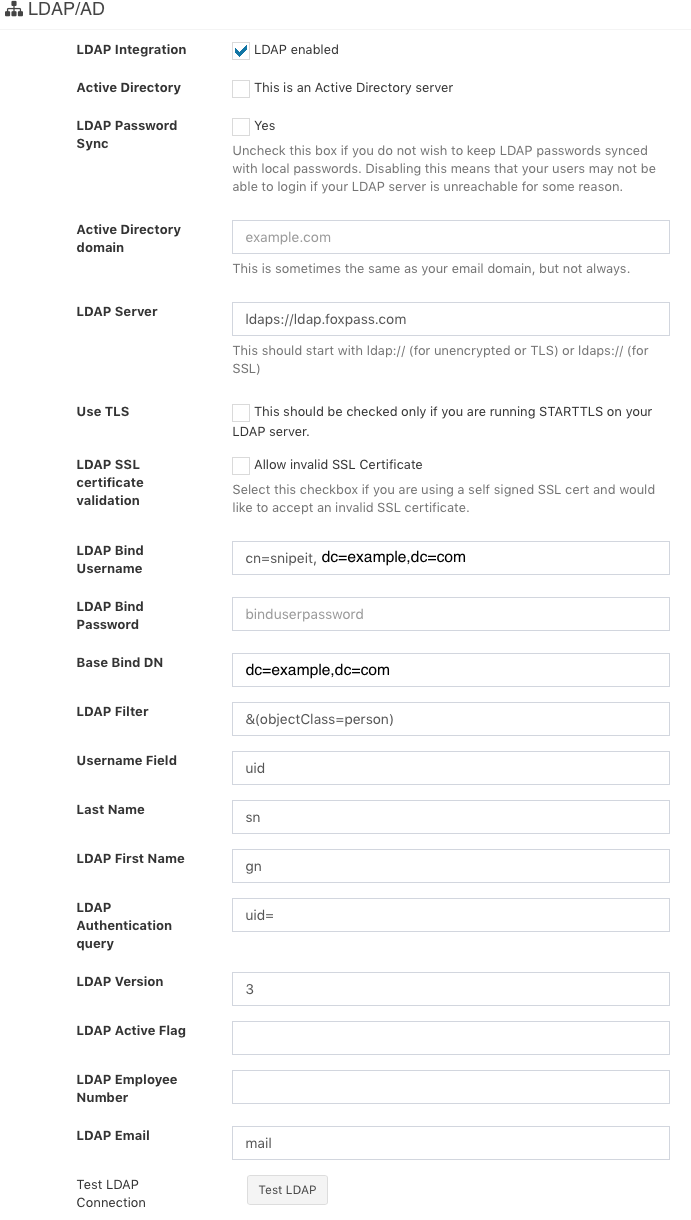
Updated 3 months ago
