Cisco SG 200 series RADIUS 802.1x setup
Wired 802.1x using RADIUS from Foxpass
Configure RADIUS on the switch
On the screen pictured below, click "Add..." and enter the details of our RADIUS server. Repeat for our second RADIUS server. Use the same secret for both.

Turn on port authentication using RADIUS.
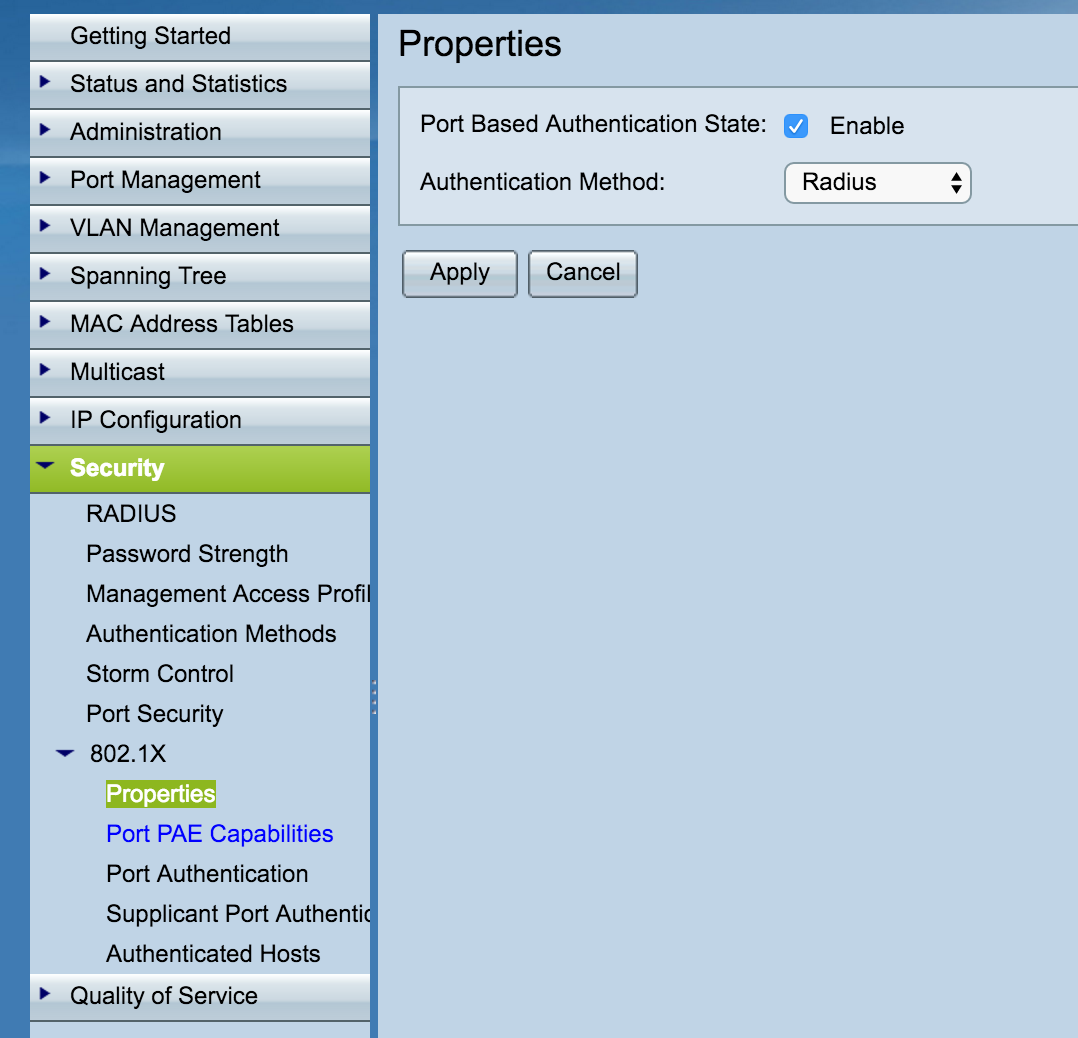
On the Port Authentication page, for each port that you want to be controlled with 802.1x, select it, and press "Edit..."
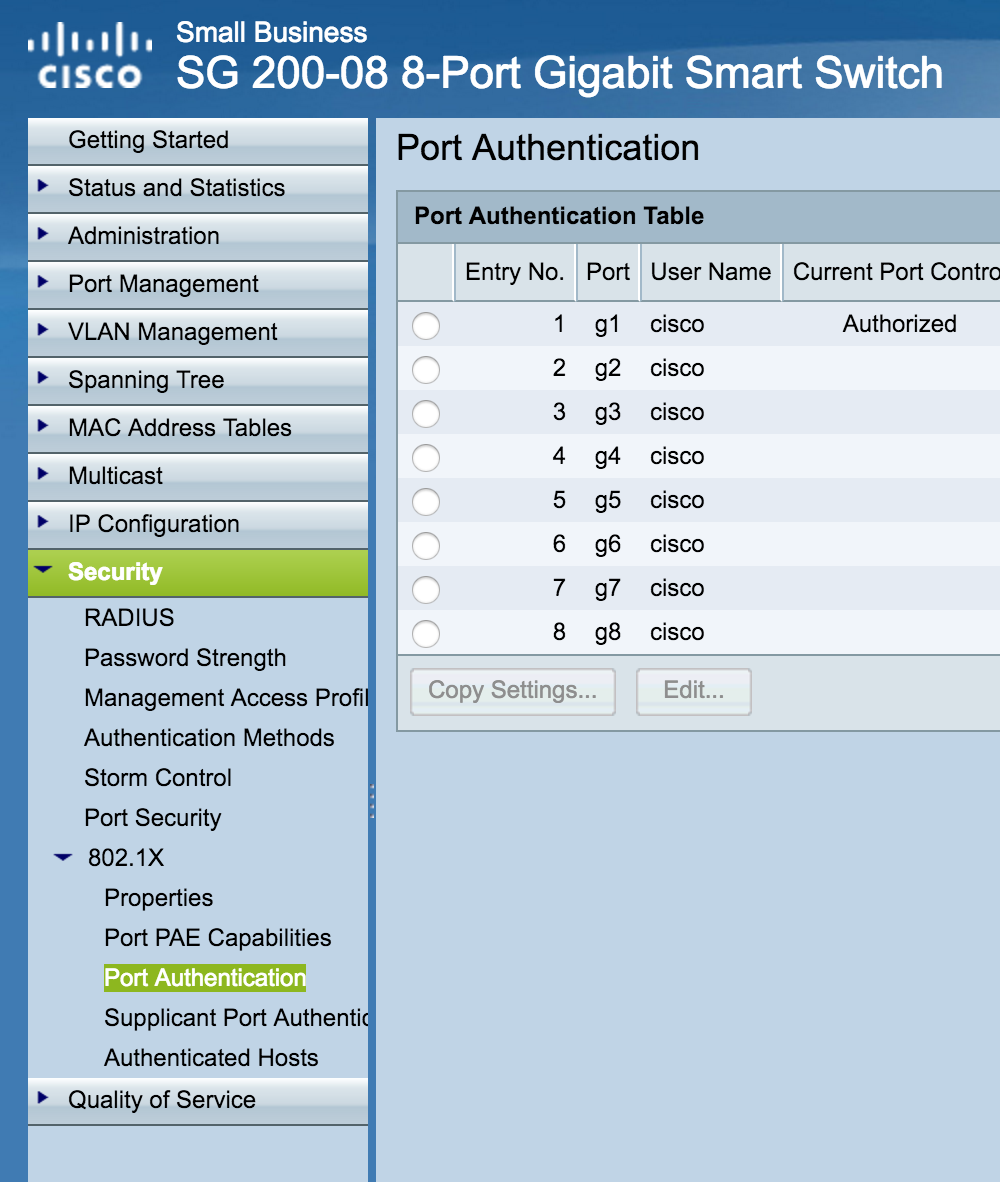
On the configuration page, select "auto" for Port Control.
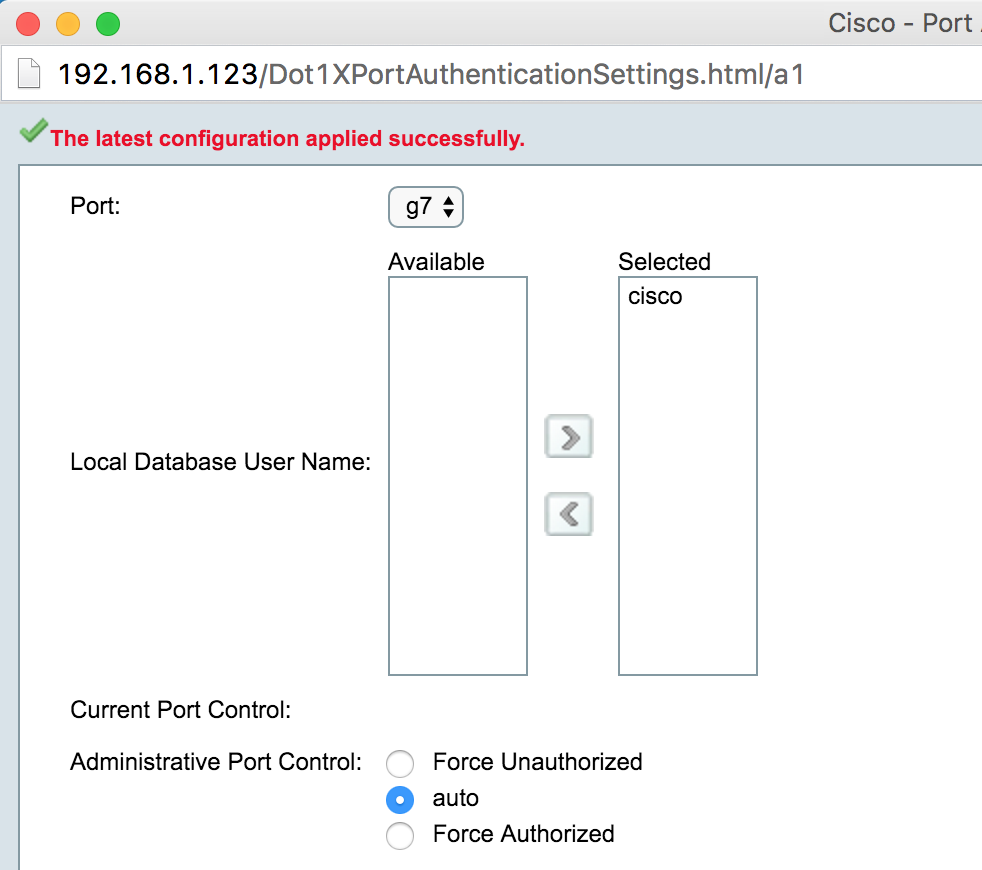
For macOS devices, go to the "Network" control panel and choose the correct 802.1x profile. Normally you'll use the same profile you have installed for WiFi access with Foxpass.
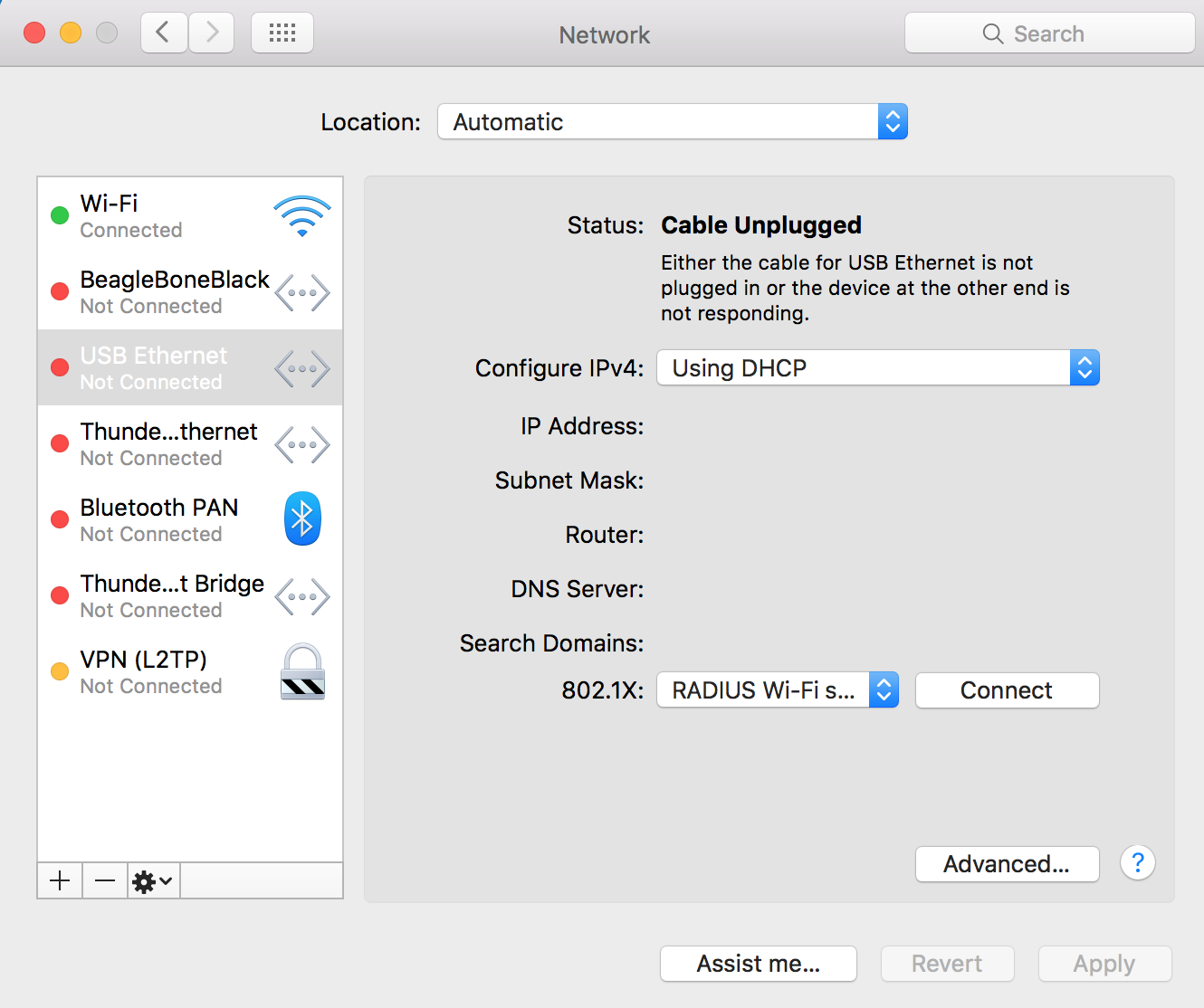
Updated 3 months ago
