Enabling Duo Multi-Factor Authentication with RADIUS
In order to enable multi-factor authentication with Duo, enter in your integration key, secret key, and API hostname on the 'Configuration' page in Foxpass. After saving the configuration, enable MFA on a per-client basis on the 'RADIUS Settings' page. Log into the client like you normally would and you're good to go!
NoteFoxpass only works with Duo Push and Append Mode.
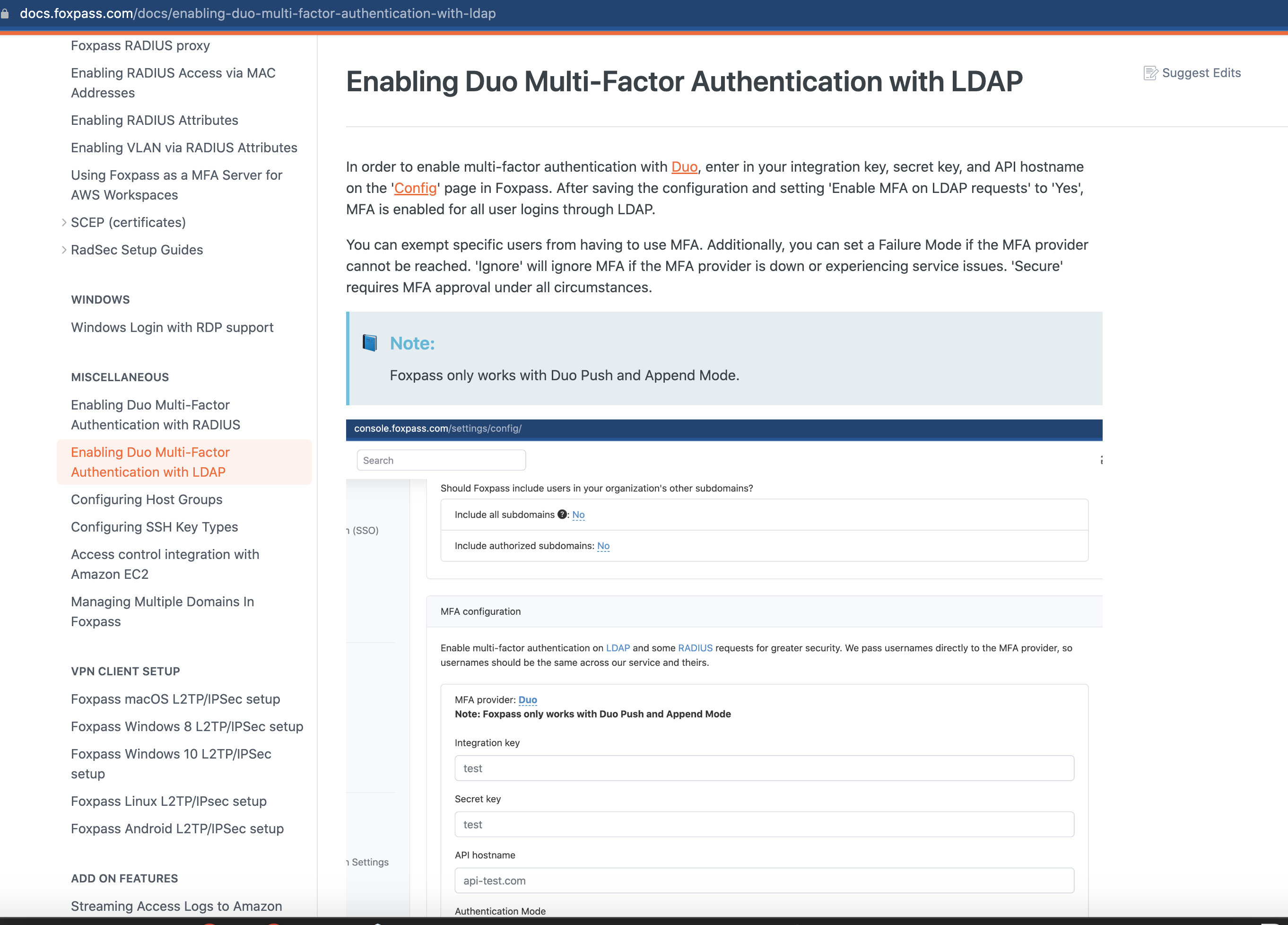
Foxpass DUO MFA
Updated 3 months ago
