Updating PEAP/EAP-TTLS Certificate
Foxpass RADIUS servers' SSL certificate will expire on July 13, 2025.On the evening of July 11th (Pacific Time), we will update our certificate. When your users first connect to your EAP-TTLS-PAP or PEAP wireless network after July 11th, their computer or device will prompt them to accept our new certificate for www.foxpass.com that expires on July 13, 2025. (See sample prompts, below).
Note that certificate-based, mutual TLS authentication (EAP-TLS) is not affected.
For MacOS users: if you are using the .mobileconfig file, then you do not need to take any action. That file contains configuration which trusts any certificate from *.foxpass.com
Windows users: If you use an MDM, you can either push the new CA and a WiFi profile to your endpoints, or set up www.foxpass.com as a "Trusted Certificate Name".
If you want to avoid updating this certificate every year, contact us to find out about upgrading to EAP-TLS which uses private certificates with much longer expiration periods!
Windows
Below is the sample screenshot of what you will see in Windows:
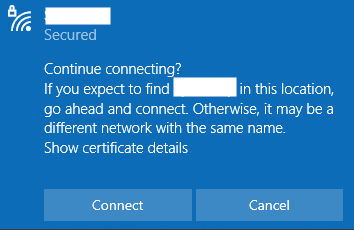
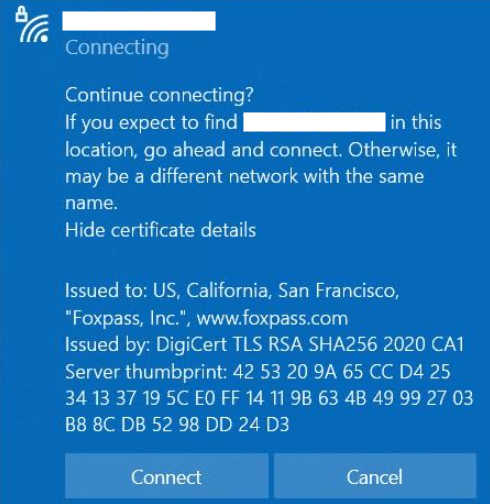
MAC
Below is the sample screenshot of what you will see in MAC:
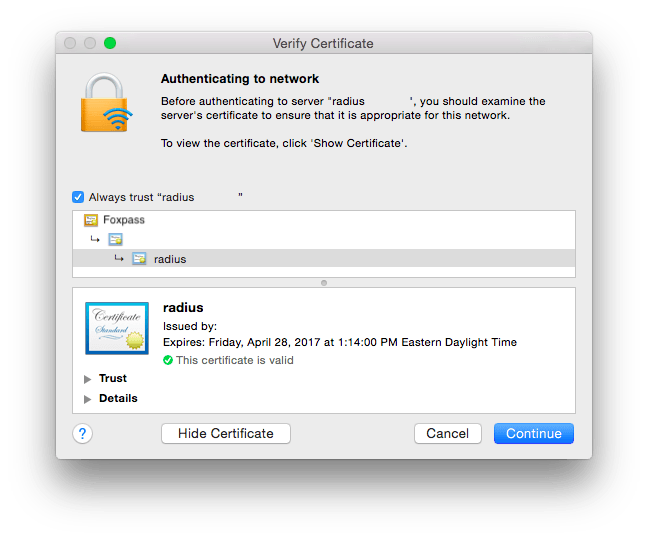
Updated 3 months ago
