JAMF PRO settings for EAP-TTLS Network
To configure RADIUS via EAP-TTLS on JAMF using Foxpass for authentication, you would typically follow these general steps:
Uploading EAP-TTLS certificate should not be required but a JAMF pro bug makes it required.
Download EAP-TTLS Certificate from Foxpass
- Go to the EAP-TTLS page in Foxpass.
- Download the current certificate of the RADIUS server.
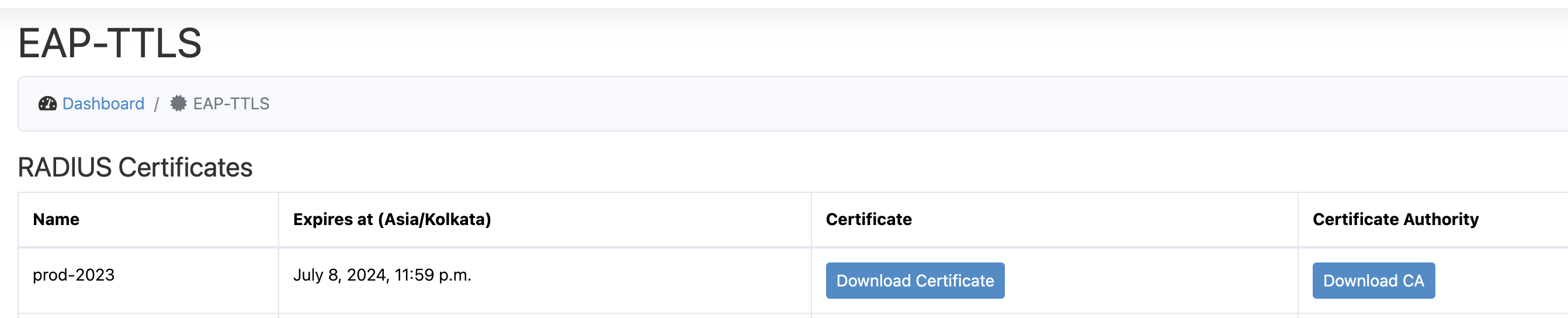
Download certificate
Configure Certificate
- Click on 'Certificate' option and then Configure.
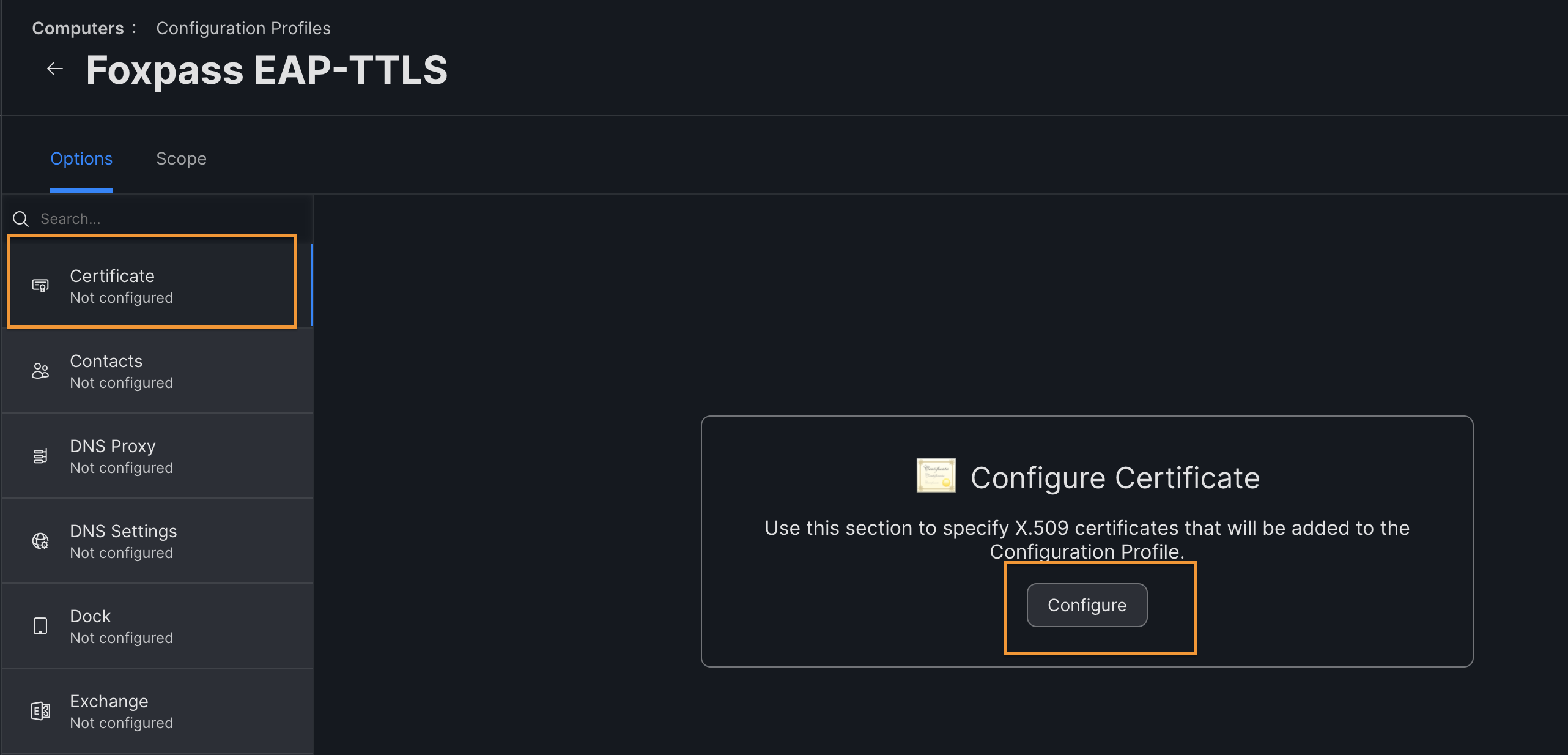
Click 'Configure'
- Certificate Name - Your choice. For e.g. <Foxpass EAP-TTLS Certificate>
- Select Certificate Option - Upload
- Upload the previously download certificate.
- Click 'Save'
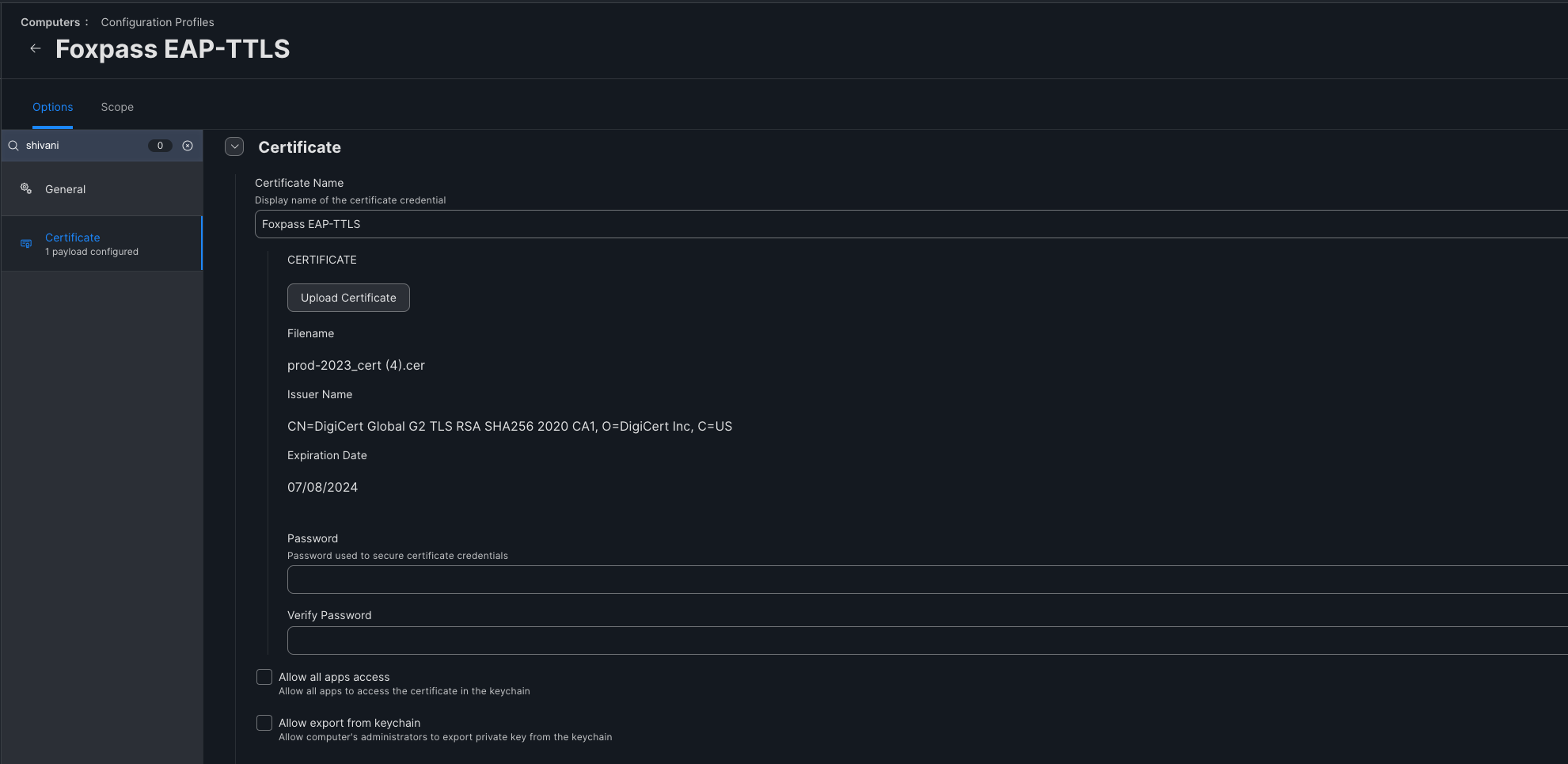
Configure EAP-TTLS certificate
Configure Profile
Tip: Instead of downloading the .mobileconfig file from Foxpass and then uploading it to your MDM, we recommend that you re-create the profile in your MDM.
- In JAMF, go to Computers > Configuration Profiles > Click 'New'.
- Name - <e.g. Foxpass EAP-TTLS >
- Distribution Method - Install Automatically
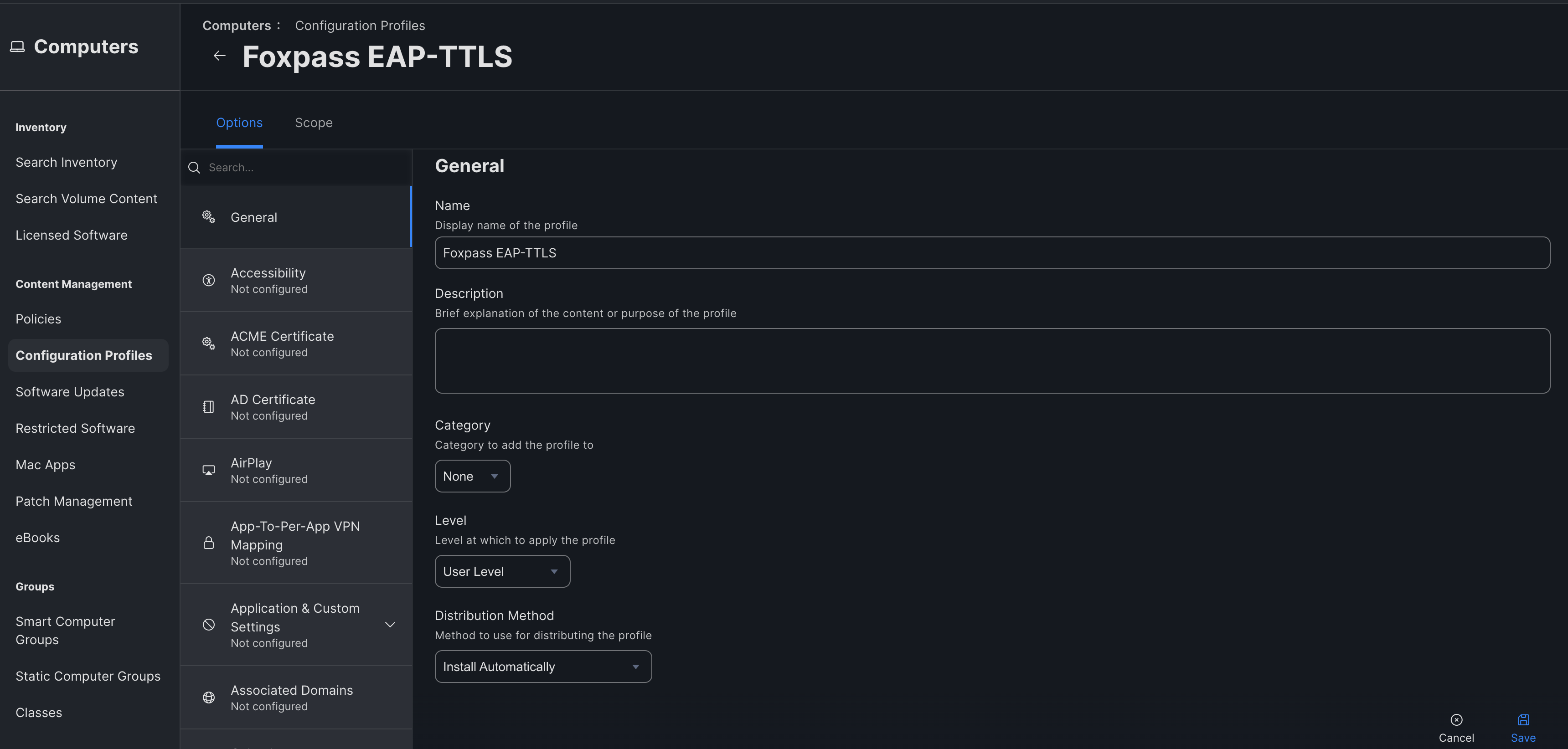
Create Profile
Configure Network
- Go to Network > Configure

Click 'Configure'
- Network Interface. - Wi-Fi
- SSID: <Your SSID name; must match exactly including capitalization>
- Security Type: WPA/WPA2 Enterprise
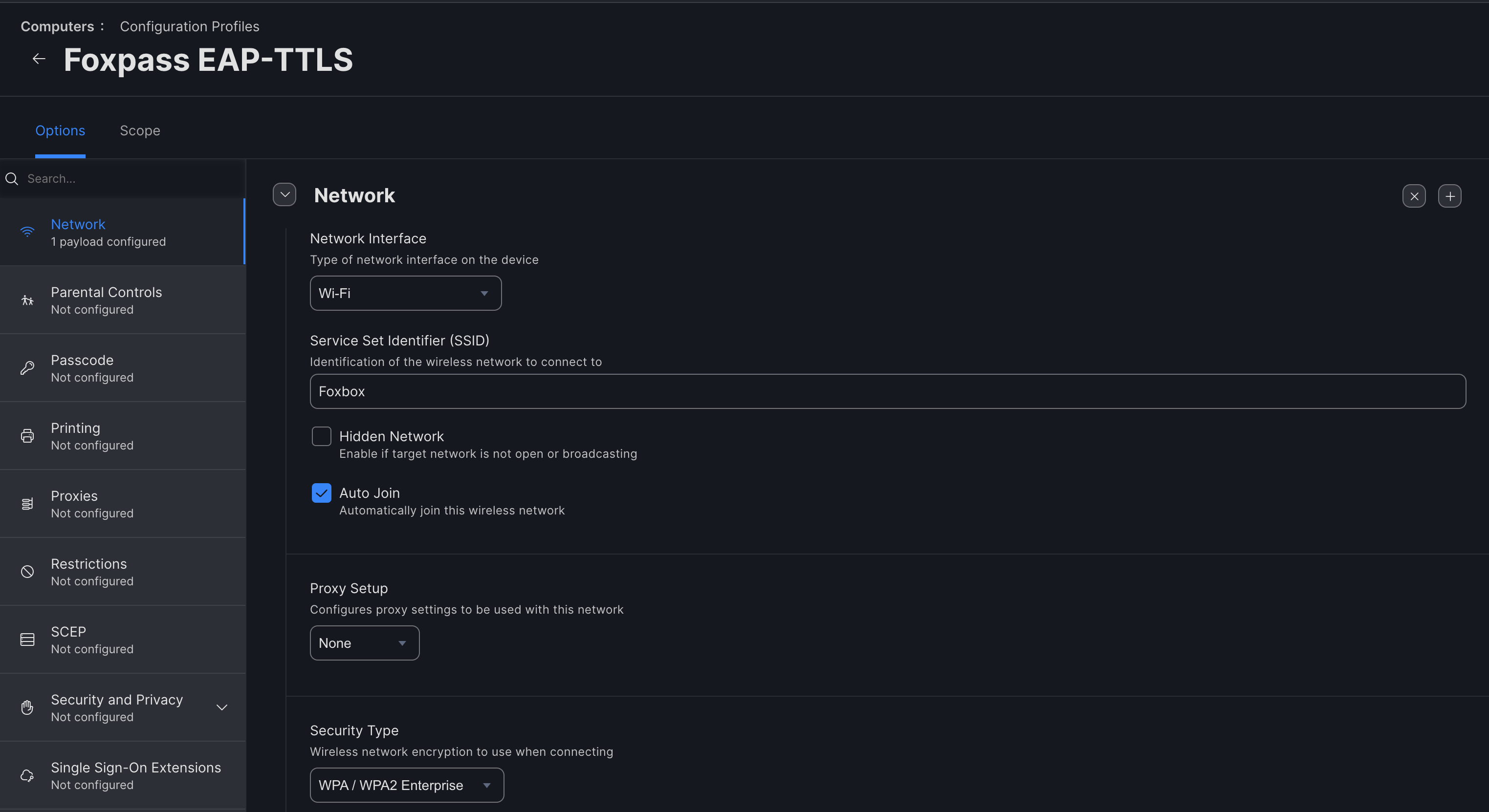
Configure Wi-Fi
- Protocols - Accepted EAP Types: TTLS
- Username - Leave it blank
- Password - Leave it blank
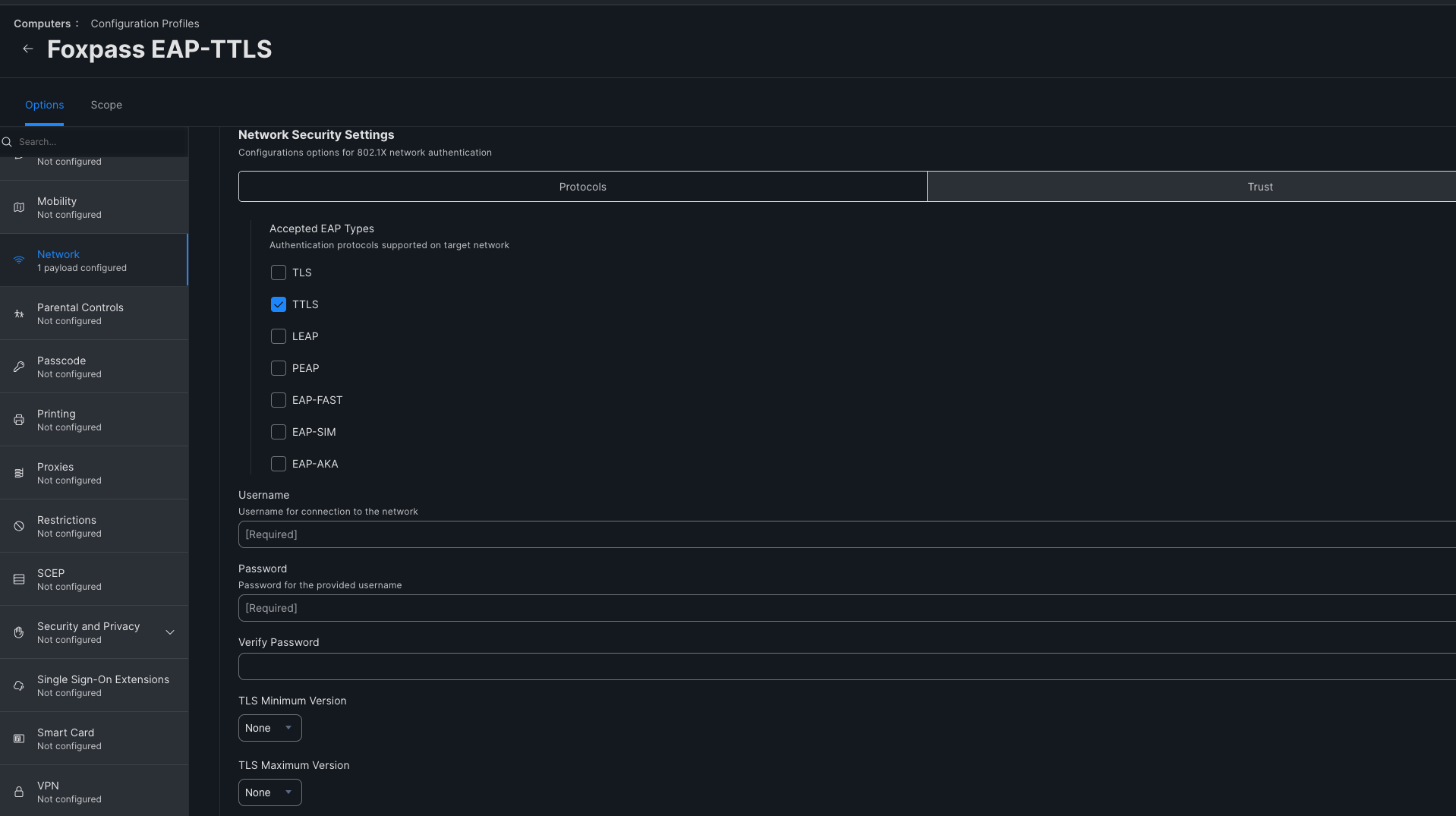
Accepted EAP Types - TTLS
-
Inner Authentication: PAP
-
Select 'Trust' under Network Security Settings.
-
Check Foxpass EAP-TTLS Certificate
-
Trusted Server Certificate Names: *.foxpass.com
-
Click 'Save'.
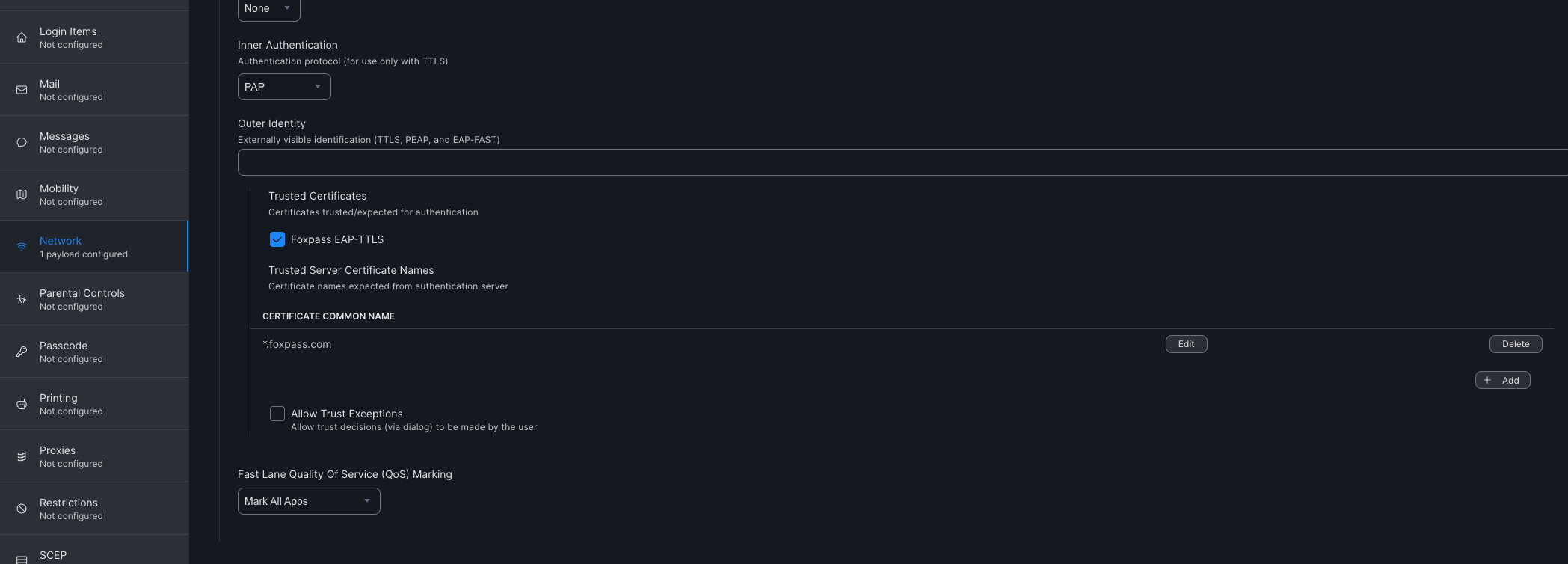
Trust section
Enroll DeviceEnroll your device to JAMF and receive the profile. Once the profile is installed, connect to your SSID using your Foxpass username and password.
Updated 3 months ago
