LDAP / Foxpass password delegation
Delegate Foxpass auth to any LDAP server that is accessible from the internet
Password Delegation for RADIUS is not compatible with PEAP. You must use EAP-TTLS-PAP (preferred) or PAP.
Go to Foxpass Auth Settings page.
In the "Password authentication delegation" section, select LDAP from the dropdown.
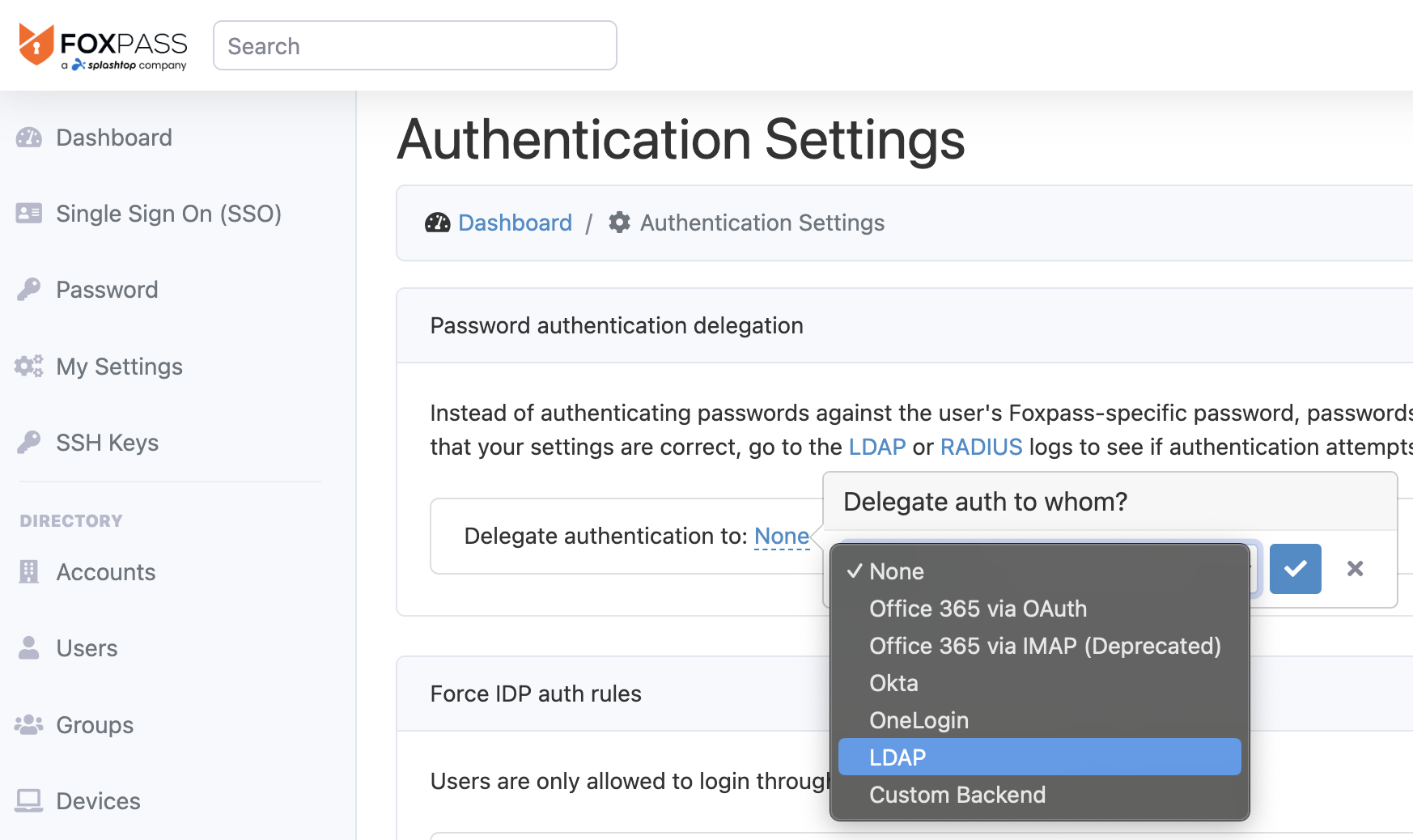
Delegate Authentication to LDAP
Set URI to be your LDAP server's URI. For example: ldaps://ldap.example.com. Set the Login Format to be the bind string necessary to bind as a particular user. The string "{username}" will be replaced with the current user's Foxpass username. For example: uid={username},dc=example,dc=com
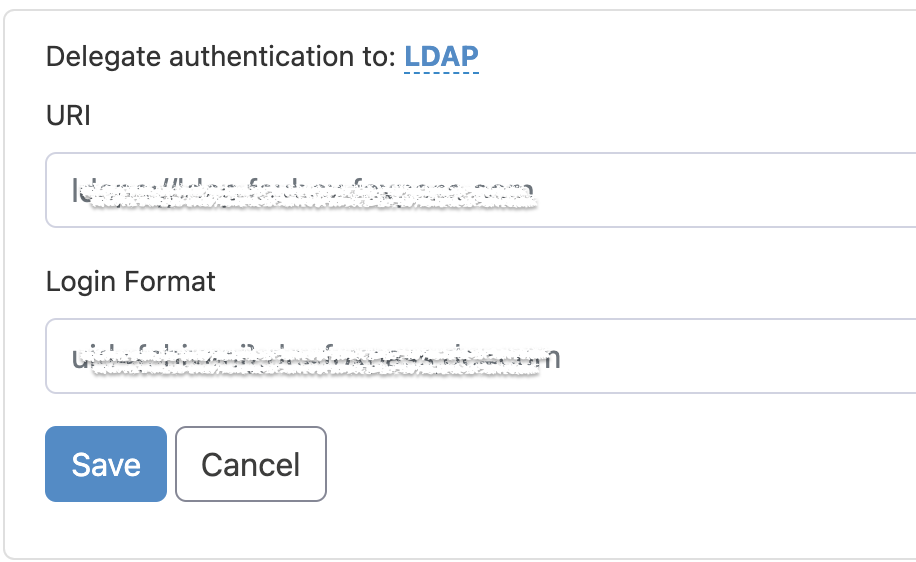
Enter URI and Login format
Checking authentication with Jumpcloud
Set LDAP URI to: ldaps://ldap.jumpcloud.com
Set Login Format to: uid={username},o=YOURJUMPCLOUDID,ou=Users,dc=jumpcloud,dc=com
IP Address allowed list
We recommend you allow only our IP addresses. These requests will come from one of the IP addresses on this page:
Updated 3 months ago
