Directory Sync
Syncing a 3rd Party Directory with Foxpass
Foxpass syncs user and group information from your main directory for automatic user provisioning and de-provisioning and group membership management. Setting up sync will significantly reduce your time spent managing your directory and will help keep access consistent across your organization. You can look up specific instructions for your identity provider on the left-hand side. If you don't see your directory listed, contact us at [email protected].
Additionally, group whitelisting features exist, allowing you to restrict Foxpass usage to a subset of your organization. To enable those features, you must first turn on Group Sync.
Note: Directory sync does not involve passwords. If you'd like to also delegate authentication to a third-party directory, check out Password Delegation.
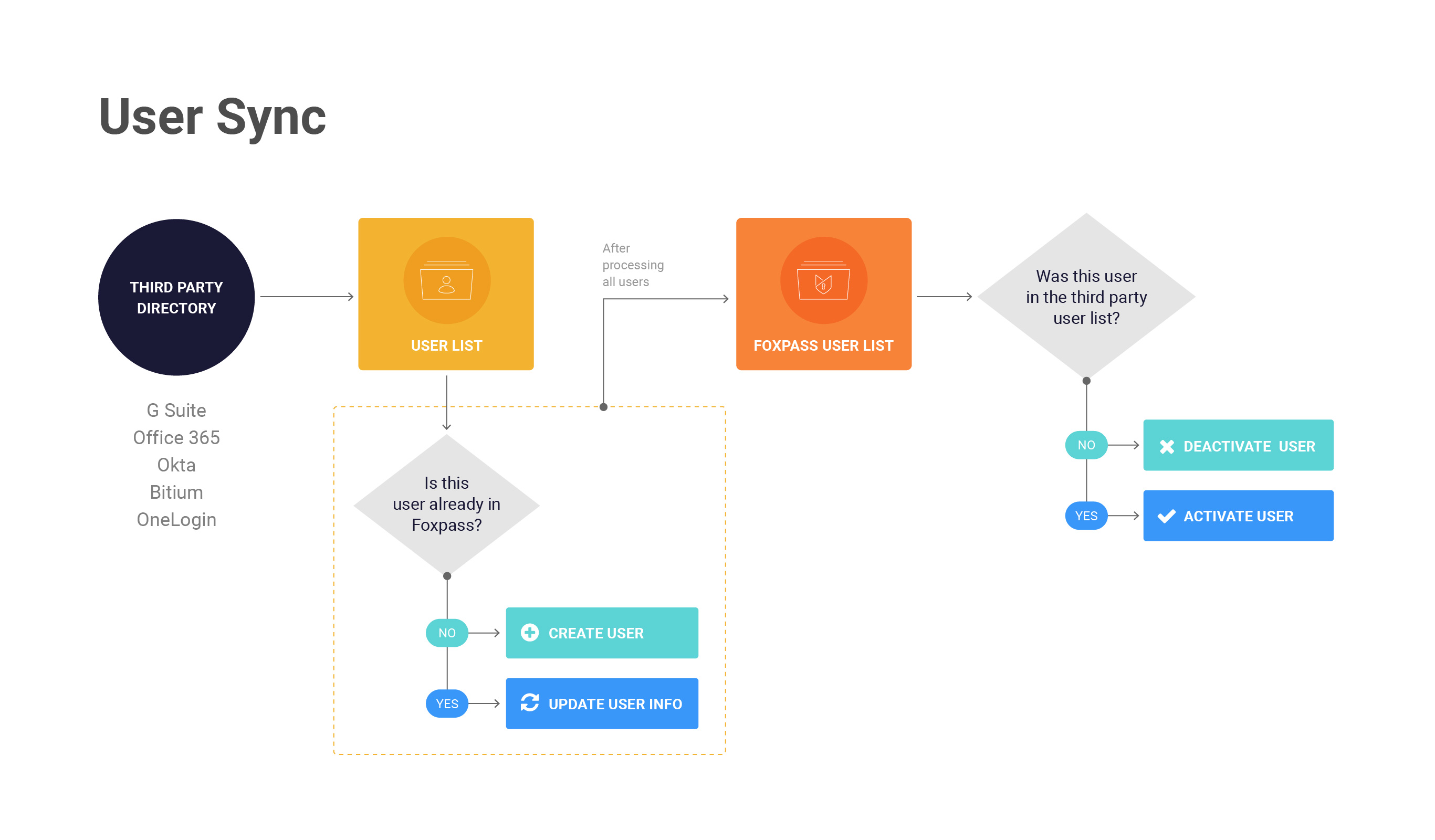
User Sync Diagram
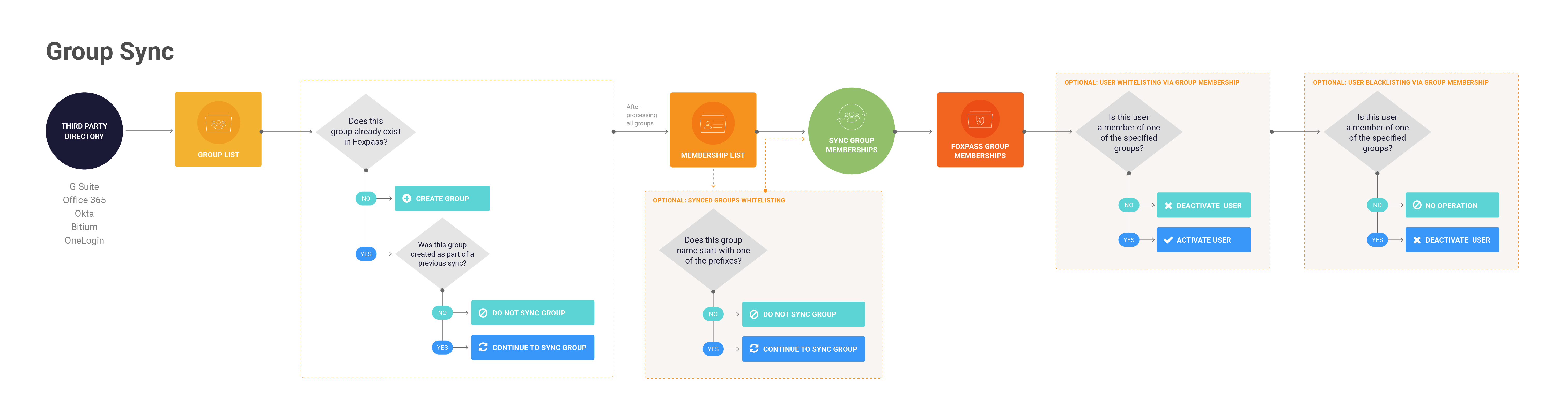
Group Sync Diagram
Updated 3 months ago
