SonicWALL LDAP setup with Foxpass
SonicWALL auth must use our LDAP servers. It cannot use our cloud-hosted RADIUS.
1. Create an LDAP Binder
Note your Base DN on the dashboard page and mark it down.
Create an LDAP Binder account with the name 'sonicwall' (or easily identifiable) on the LDAP binders page. Copy/paste the generated password! It is only displayed once.
Also make a note of the binder's CN (i.e. cn=sonicwall,dc=≪example≫,dc=≪com≫).
2. Make sure L2TP uses PAP
In the L2TP VPN section, under the PPP tab, make sure 'PAP' is above 'CHAP' and 'MSCHAP'
3. Put in Foxpass LDAP details
Enter in the LDAP details like the screenshot below, using the binder password you created in step 1.
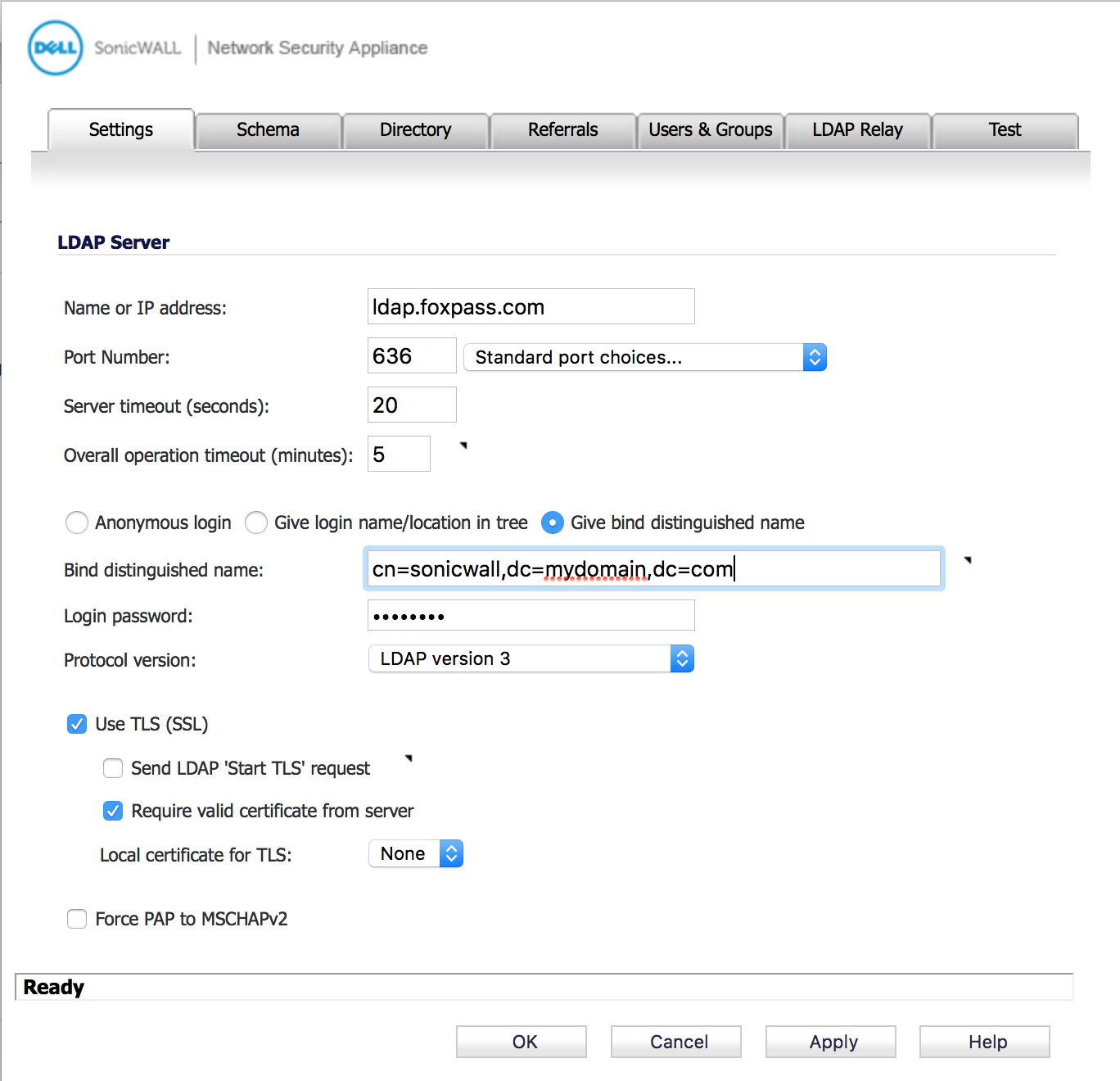
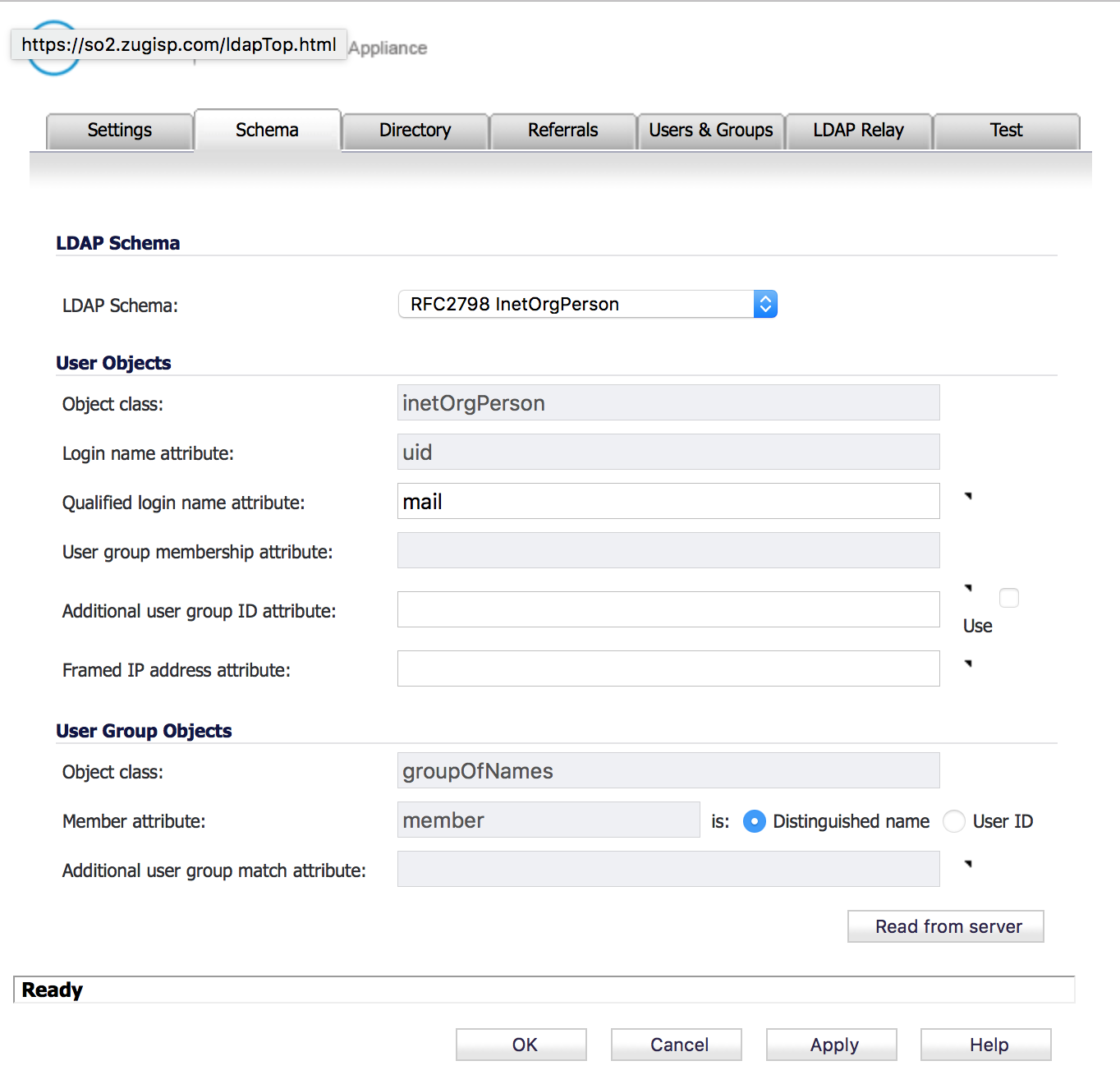
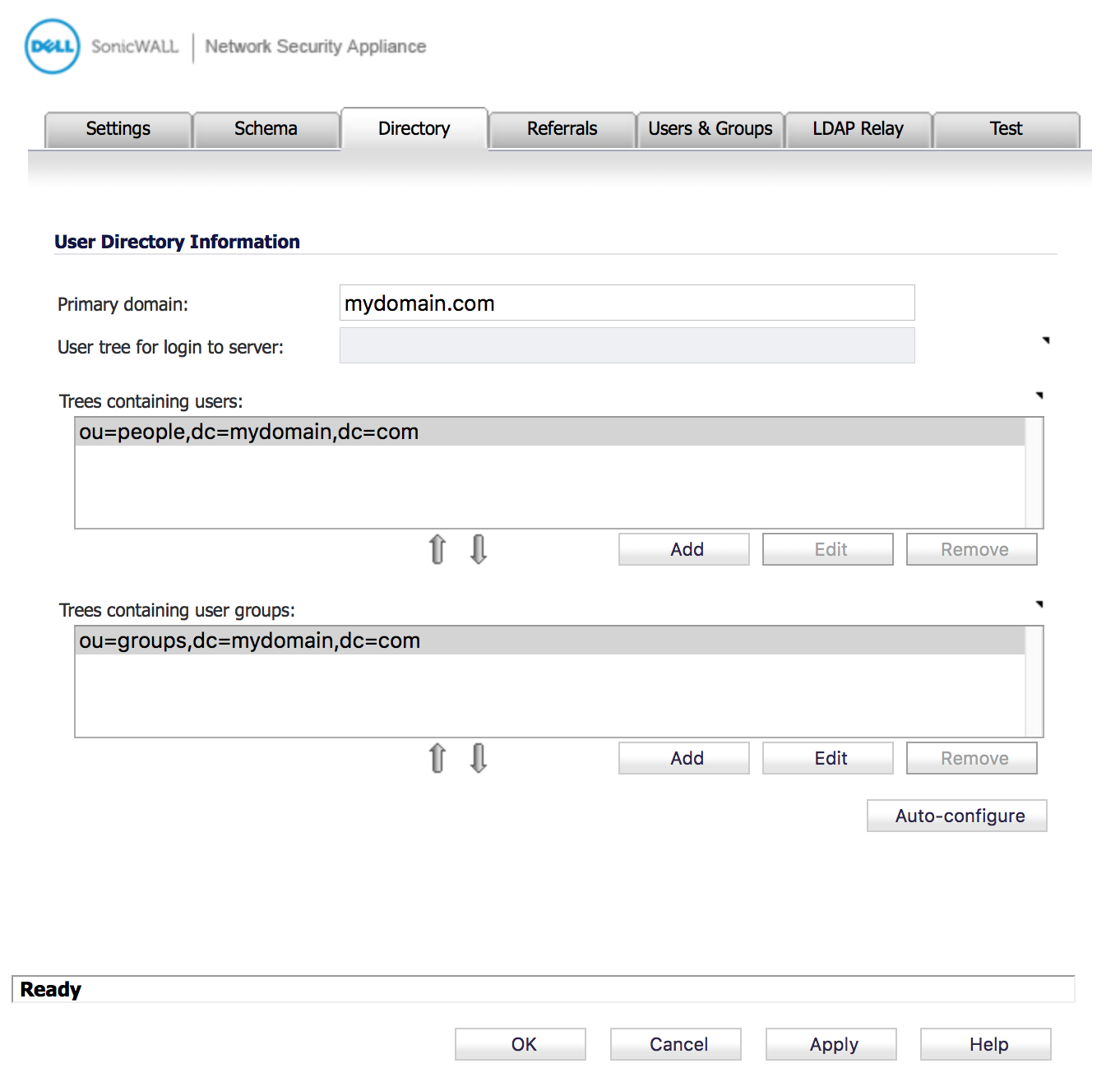
Updated 3 months ago
