Unifi / Ubiquiti RadSec Setup
Setting up Unifi / Ubiquiti equipment to work with Foxpass RadSec
RadSec is supported in UniFi Network 8.4 and newer versions
Foxpass RadSec allows a RADIUS connection via TLS for an additional layer of security. This setup guide will help you configure Unifi equipment with Foxpass RadSec.
Configure Unifi
- Download RadSec Server CA from the Foxpass RadSec page.
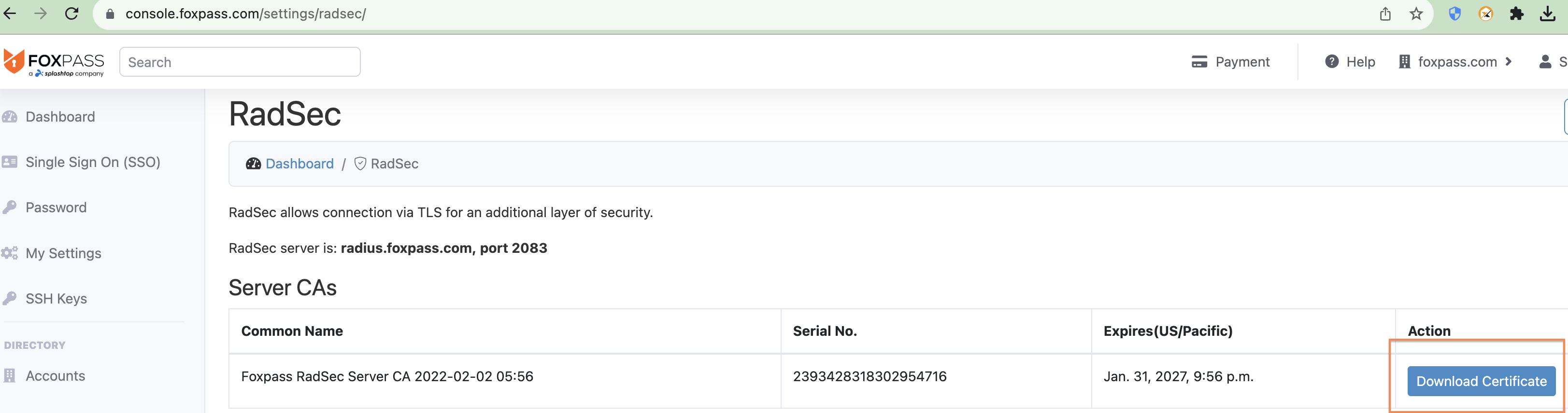
Download RadSec Server CA
- Create a RadSec client certificate and key in the Foxpass RadSec page, and then download it.
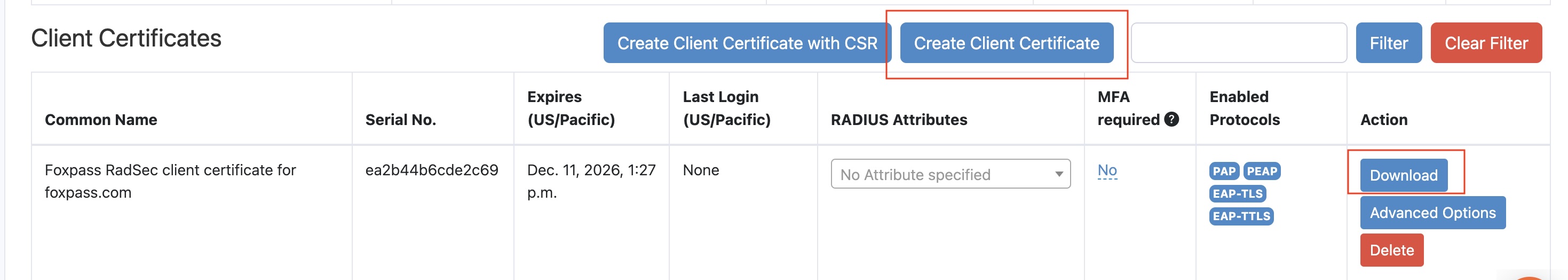
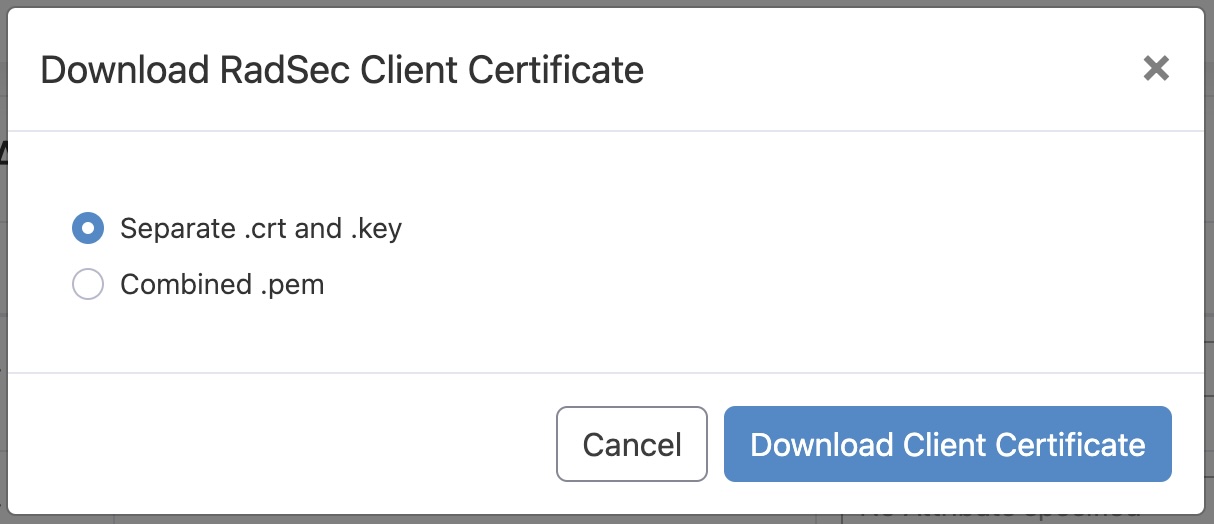
- In the Ubiquiti console, go to Settings --> Profiles, and click "Create New"
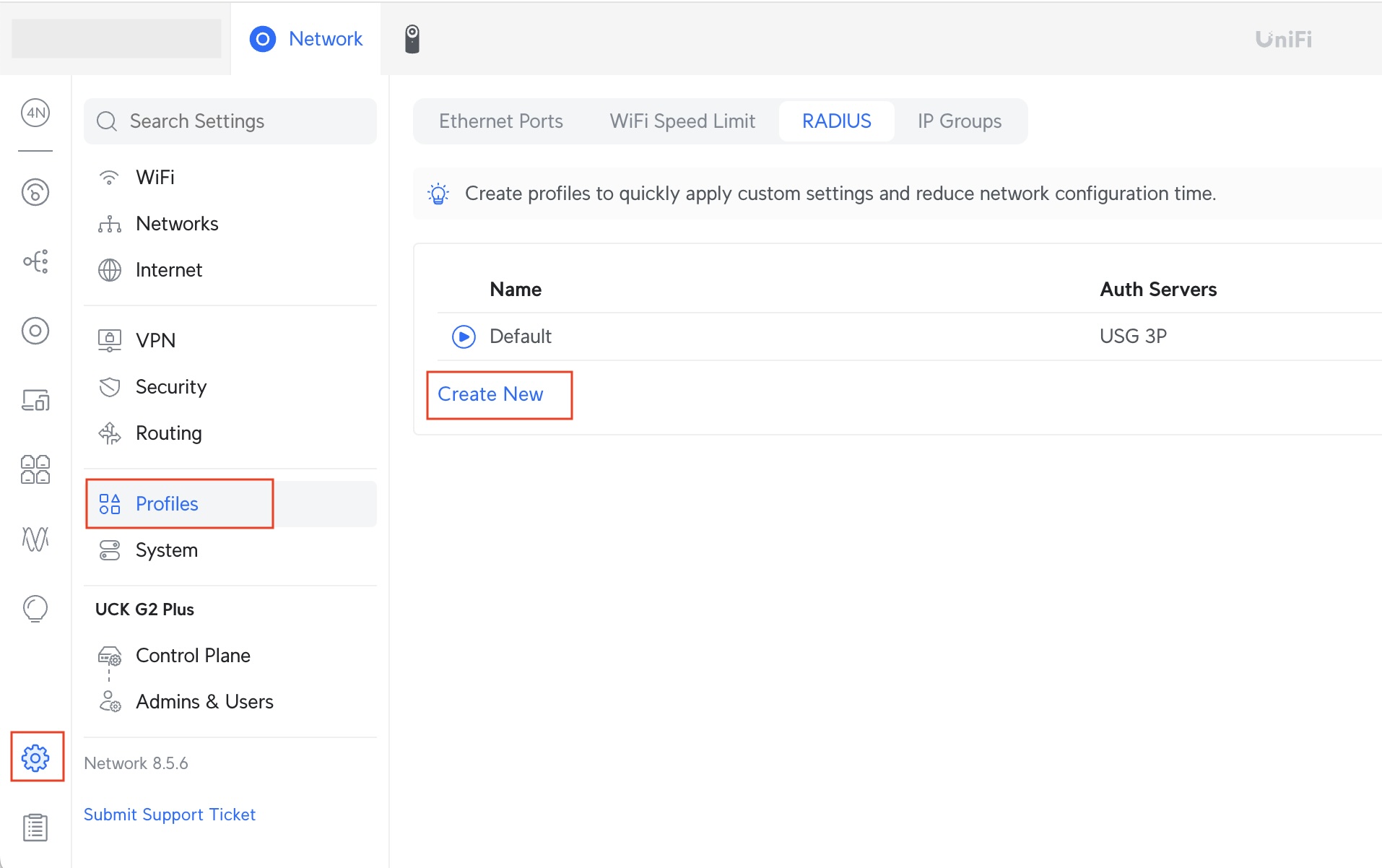
- Make the below selections
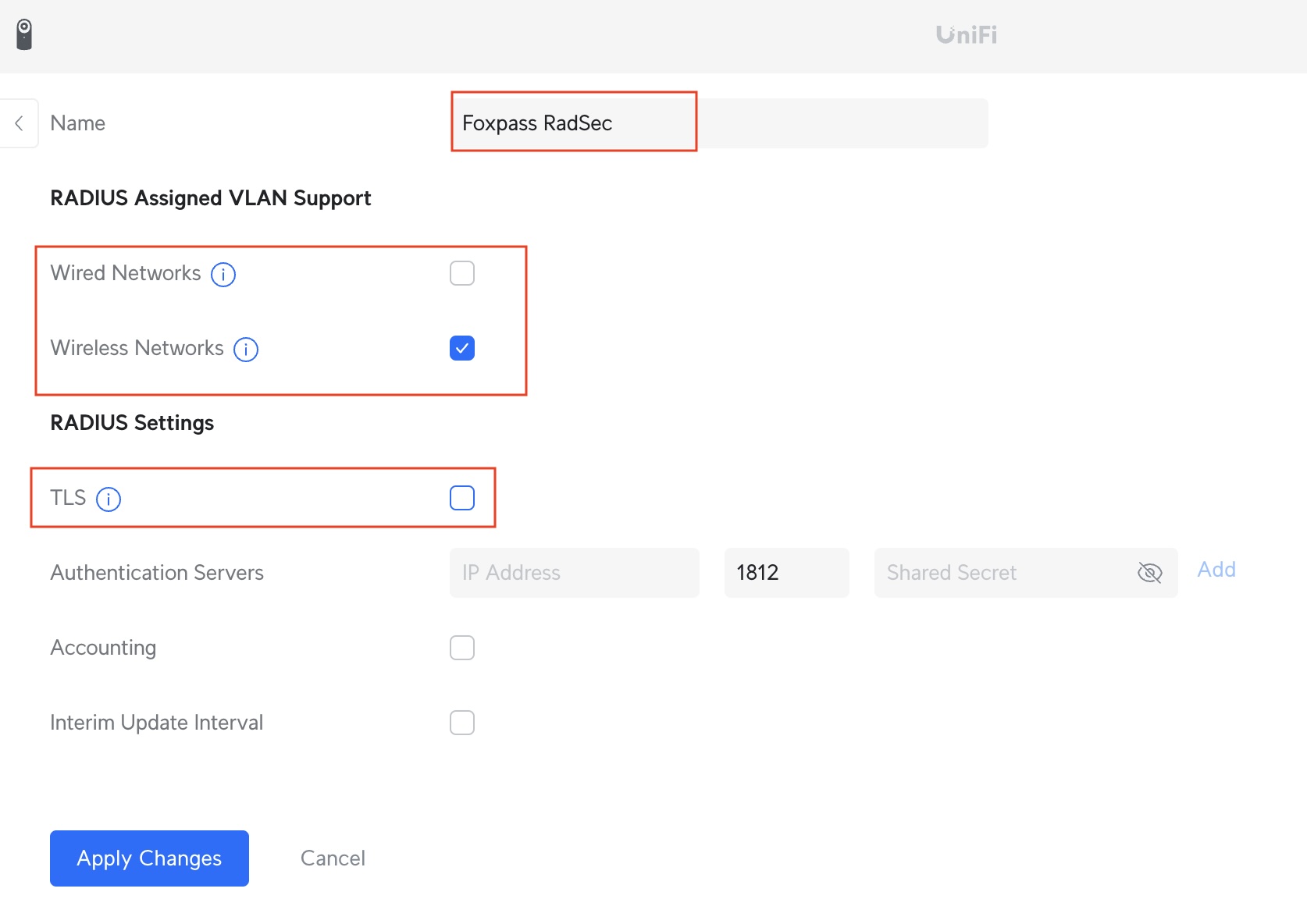
- Upload the certs that were downloaded in step 1 and 2.
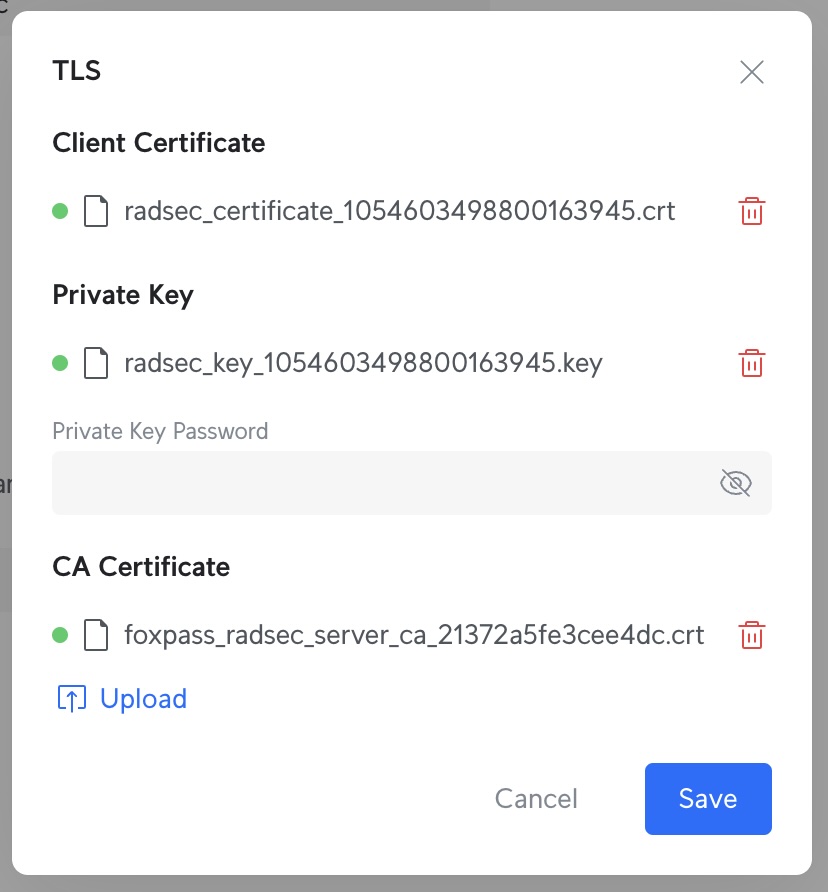
Then set up two Authentication servers. The IP addresses can be obtained from the Foxpass console, in RadSec Page. Port is 2083, and the secret is radsec.
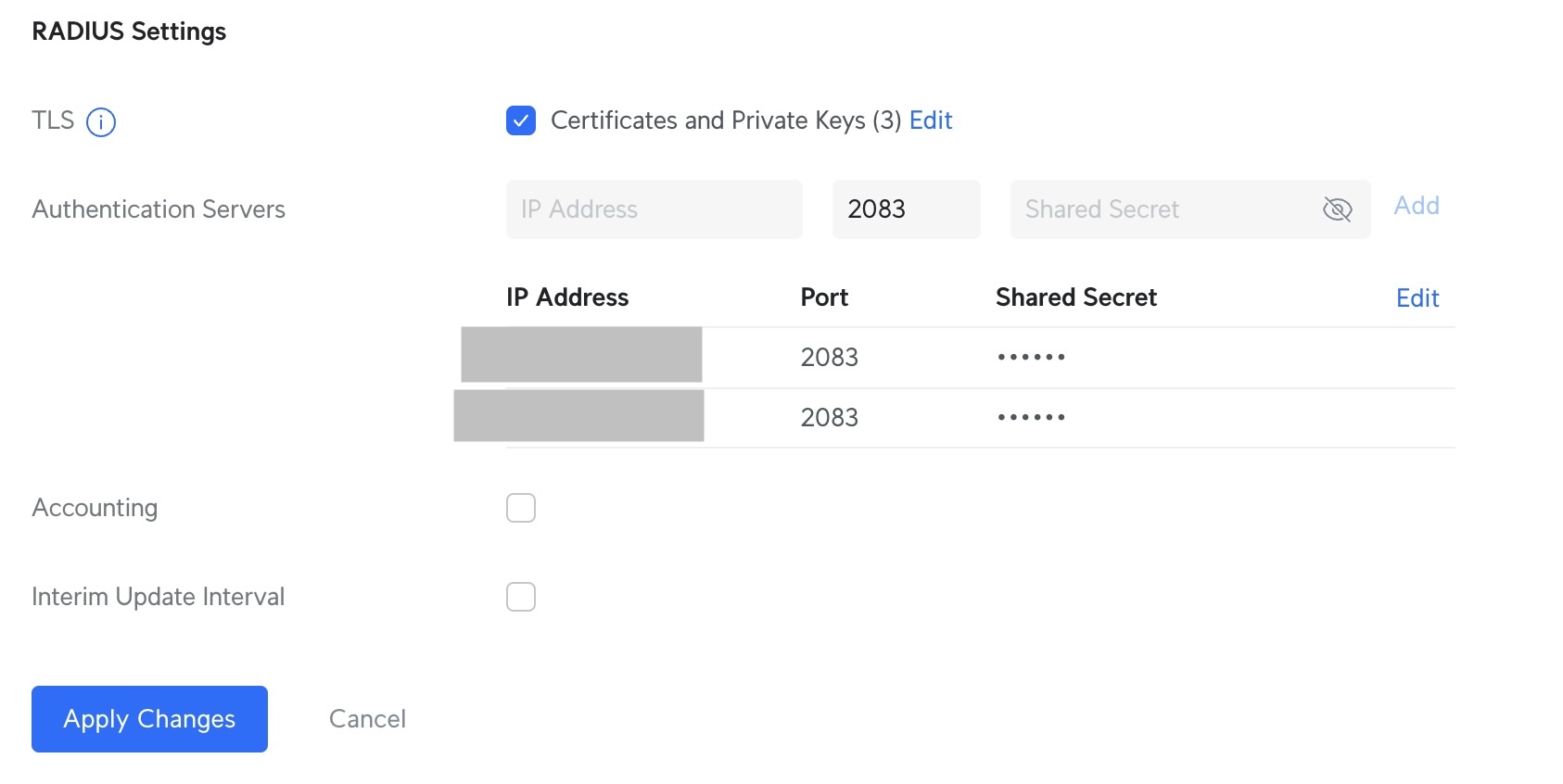
Configure SSID for RadSec
Now create an SSID in Unifi. Select WPA2-Enterprise, and then use the "Foxpass RadSec" RADIUS profile.
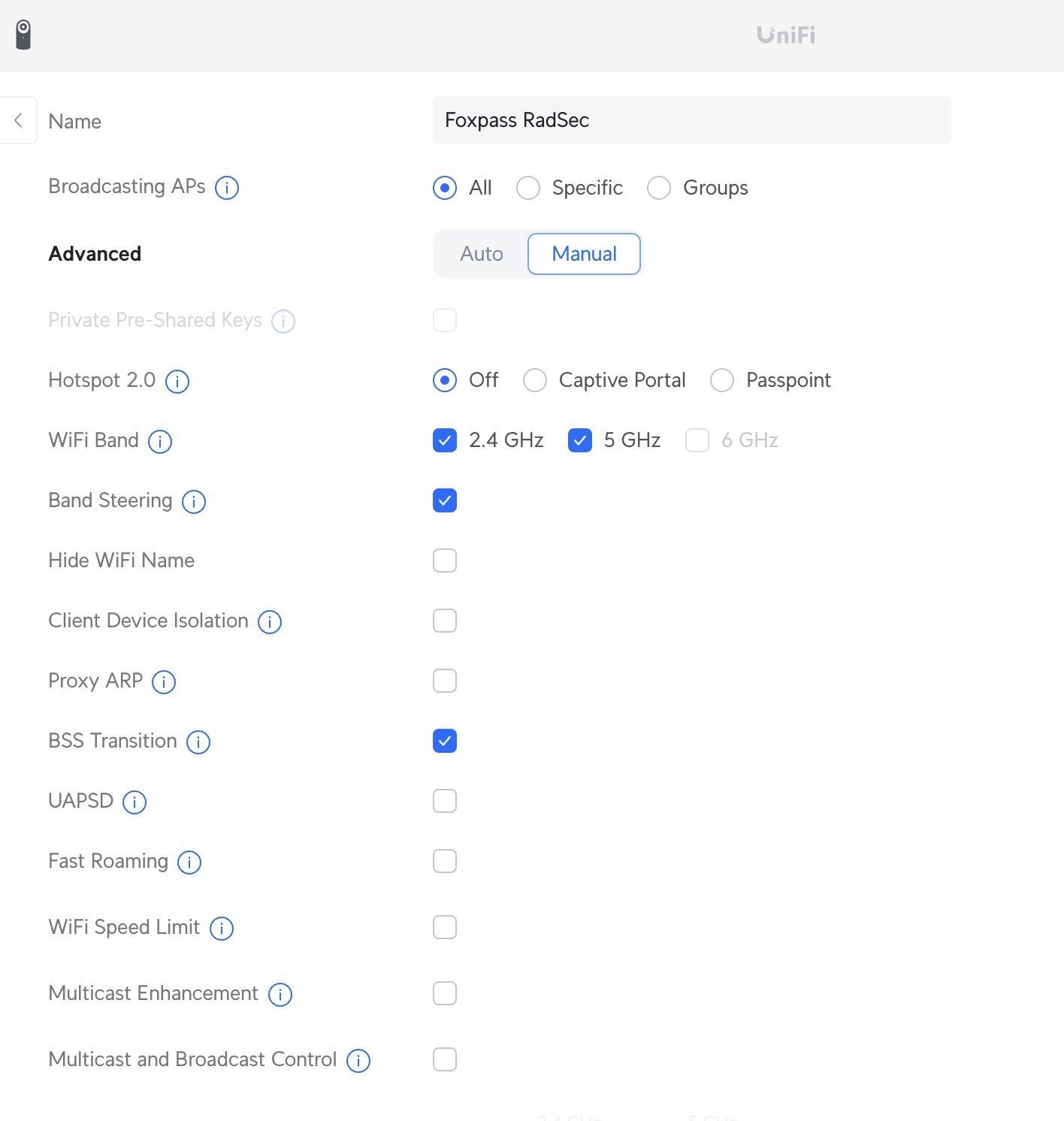
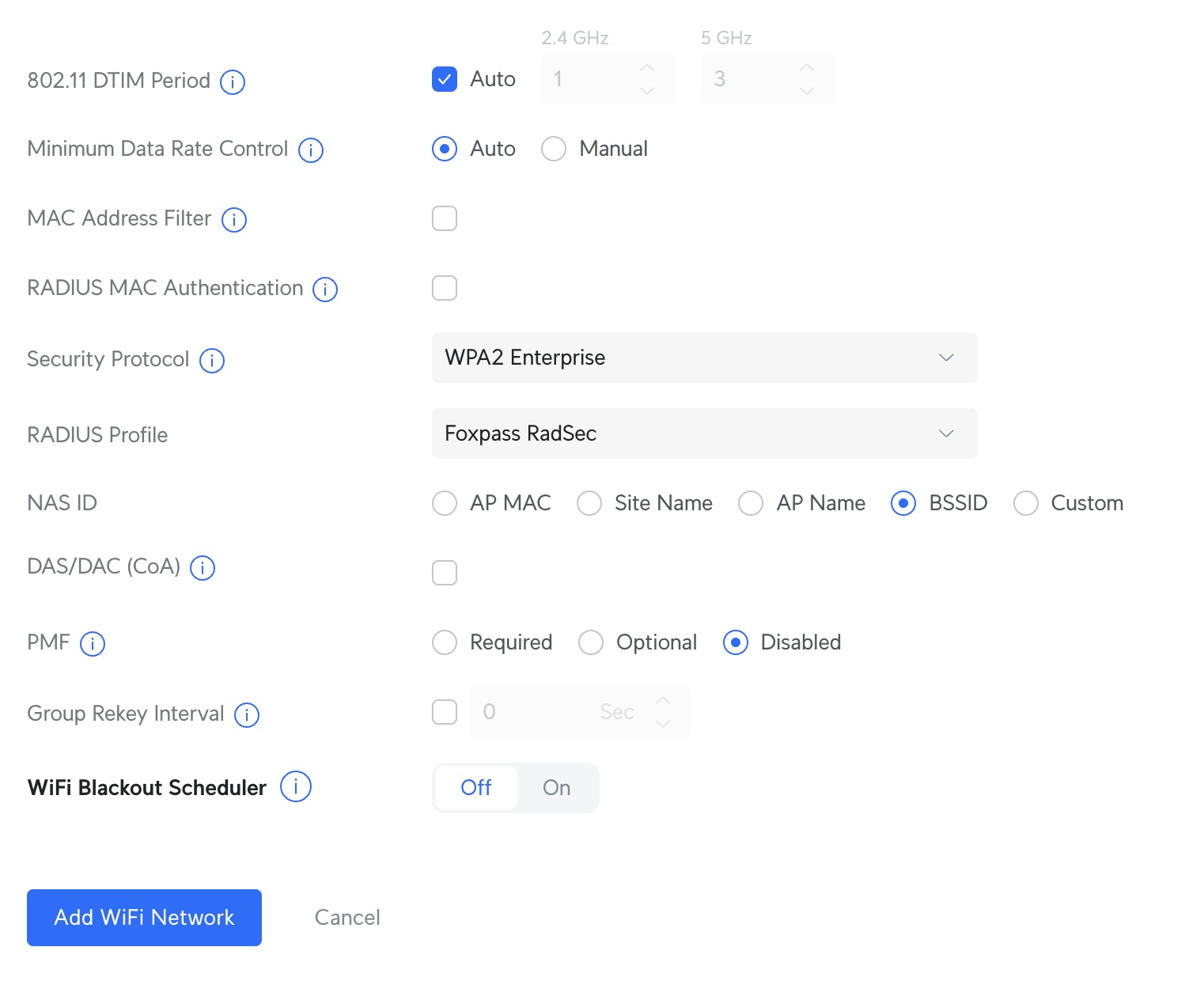
- Now connect to your SSID.
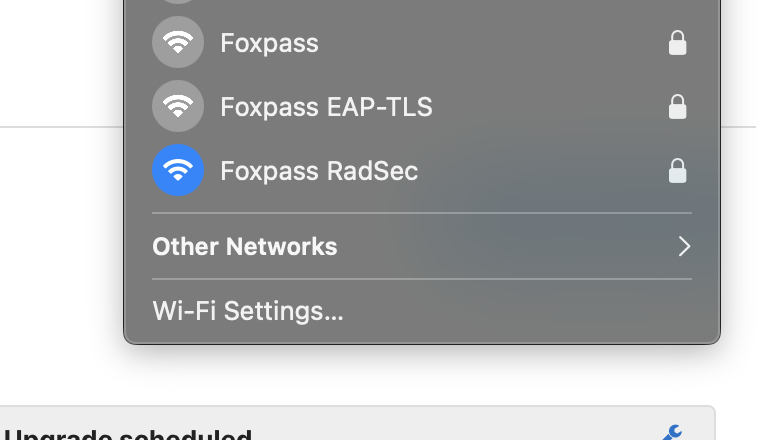
Connected to SSID
- You can see successful/unsuccessful logs on the radius logs page.
Updated 3 months ago
