SSO - GitHub
Allow Foxpass users to log in to Github via SSO
Note: SAML logins with GitHub only work with a GitHub Enterprise accountYou must upgrade your organization's account if you are on the Team or Free plan tier.
SSO Configuration
Configuring GitHub as a service provider
-
Click the 'Add' button for GitHub the SSO - Service Providers page.
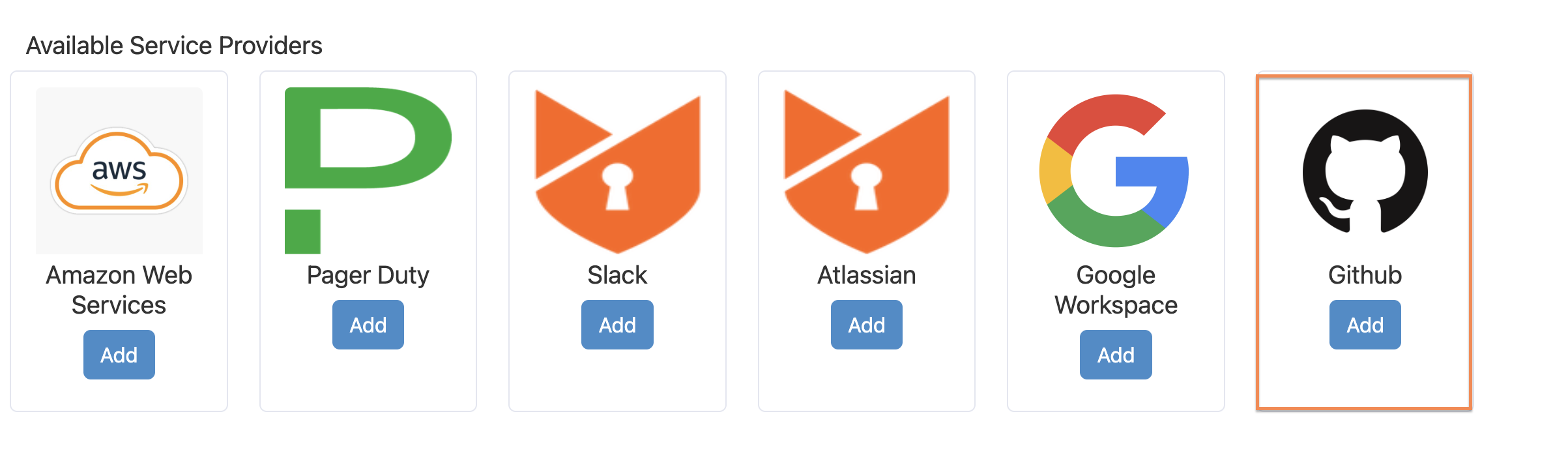
Add Github
-
Give a name to your provider and click 'Ok'.
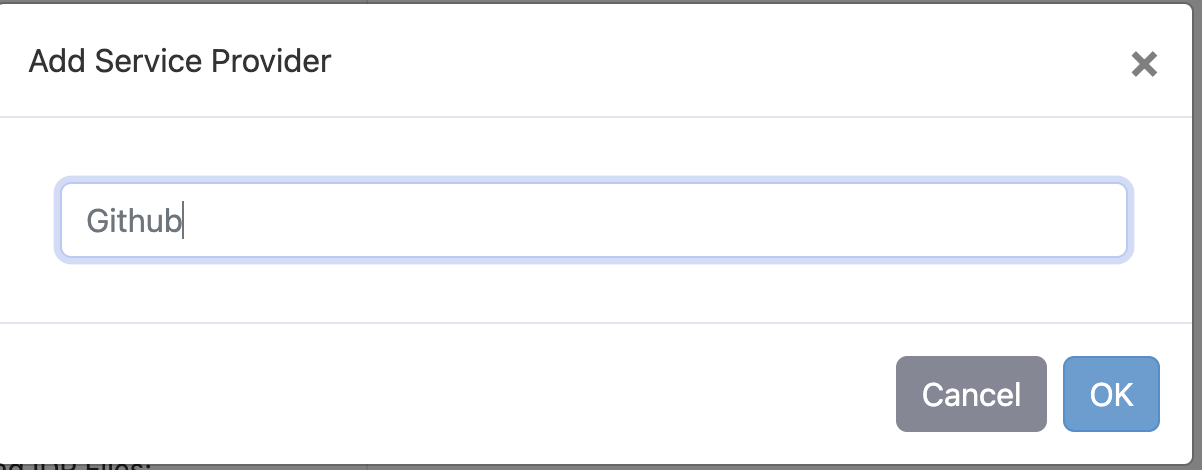
Name your provider
-
Click on the ' Certificate' button to download the Foxpass IDP Certificate file.
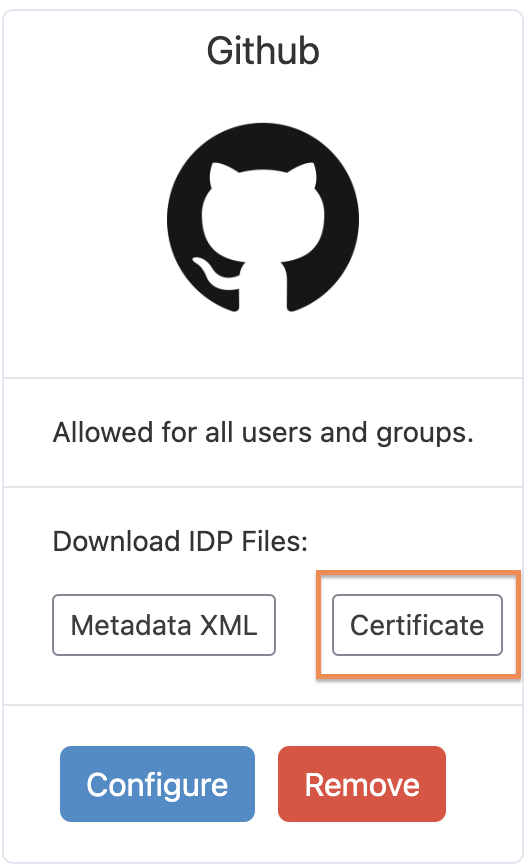
Download certificate
-
Configure the GitHub service provider in Foxpass with the following custom fields:
key: orgName
value: <your GitHub organization's name>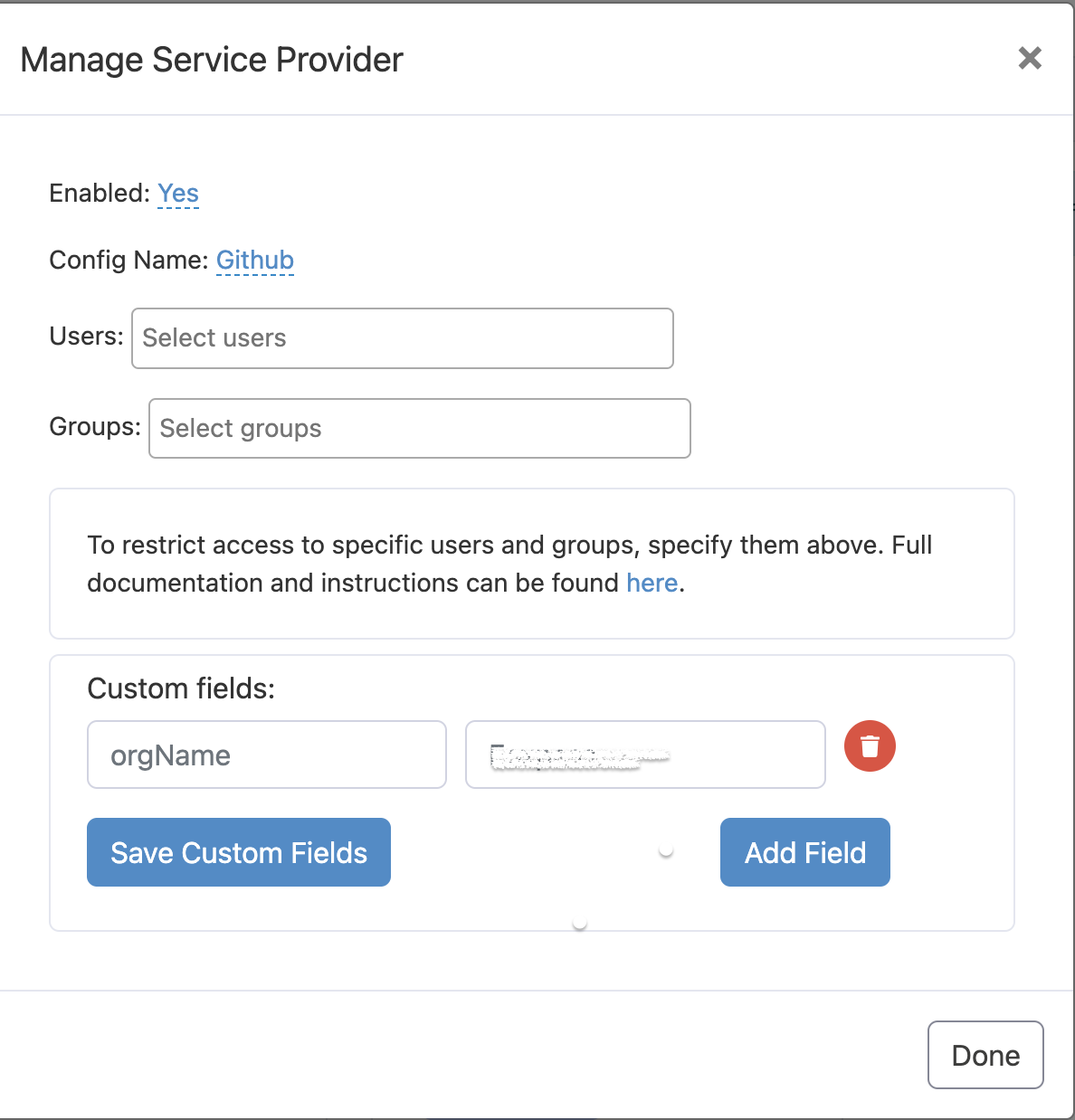
Save custom fields
- Log in to your GitHub organization's account page.
- Navigate to Organization security > SAML single sign-on.
- Check the Enable SAML authentication box and set up the IDP using the following settings:
Sign on URL: https://console.foxpass.com/settings/sso/login/
Issuer: foxpass.comUpload the certificate from step 3 in the Public certificate box.
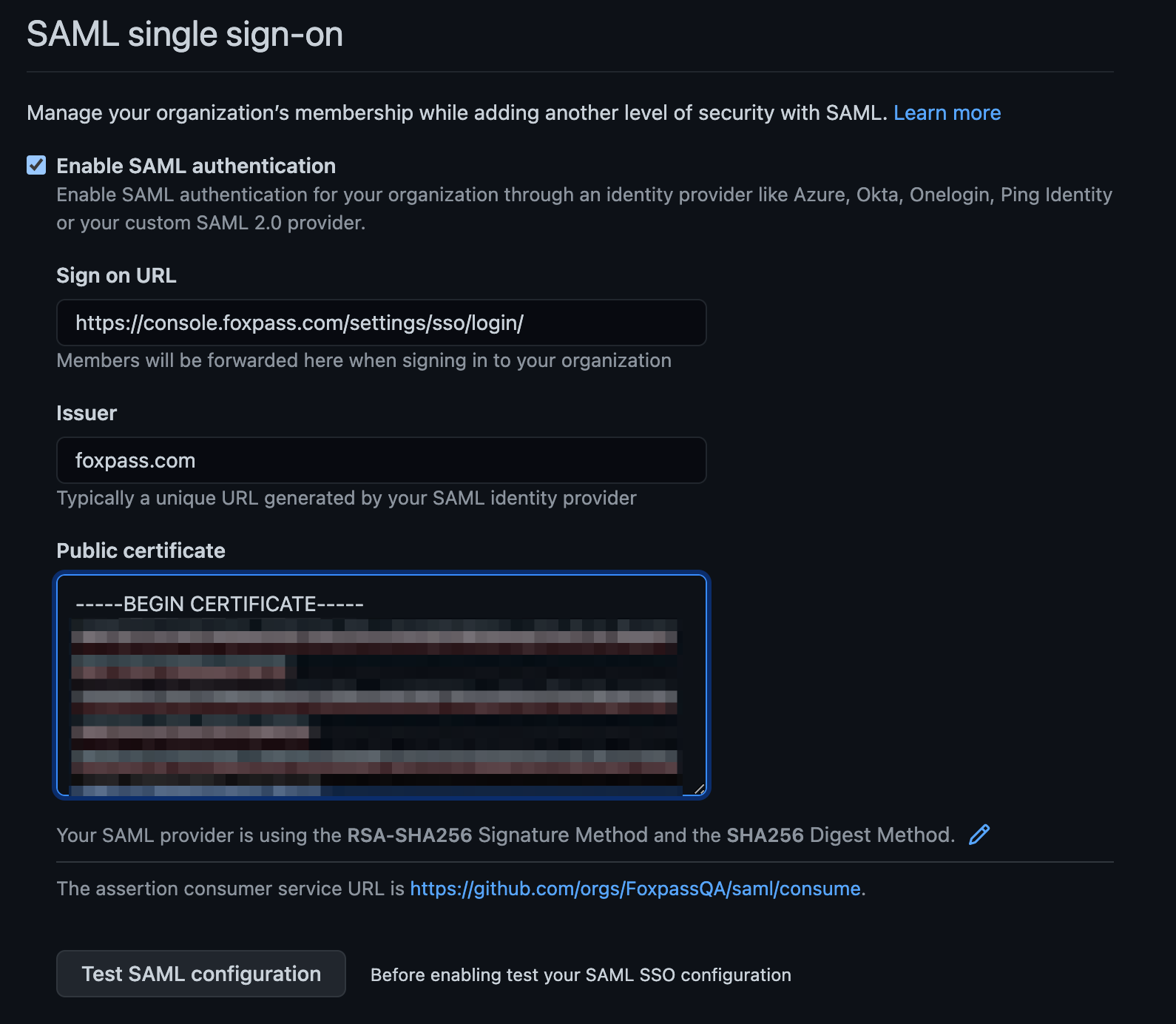
GitHub IDP settings
- Click the Test SAML configuration button to authenticate via Foxpass. If you do not have an active Foxpass session, you will be redirected to log into Foxpass using your email, password, and MFA code.
- You will then be redirected back to GitHub and given the option to save the configuration if the SAML request was successful. If there are any errors, GitHub will display them.
Do not hesitate to reach out to us if you have any feedback or issues.
Updated 3 months ago
