Session Recording
Record and Play Terminal Sessions
This feature is not available to new customers
With our Session Recording and Playback addon, you can:
- Record users' SSH sessions activity
- Replay the session recording at any time
- Search and filter by user, hostname, executed commands, and other keywords for that session
Once the add on has been enabled for your account, you can install the Foxpass Session Recorder on your Machine(s) via the following commands and view the recorded sessions in Foxpass Console:
1. Install Foxpass Session Recorder
1.1 Get API_KEY from https://console.foxpass.com/settings/session_recording/
1.2 curl https://foxpass-session-recording.s3.amazonaws.com/1.0/install.sh --output install.sh && sudo bash install.sh [API_KEY]
2. Uninstall Foxpass Session Recorder
2.1 From the installed machine: sudo bash /usr/local/bin/foxpass/uninstall.sh
2.2 Outside of the installed machine: ssh -t user@machine "sudo bash /usr/local/bin/foxpass/uninstall.sh"Why Session Recording?
Debugging
- Track any unwanted activity on your machines
- Helpful for compliance audits, such as PCI, SOC 2, HIPAA, and SOX
Security
- Search and filter for Sessions with specific commands when bad things happen
- View the recording history to help debug an issue
Record keeping
- Admins / managers can track SSH sessions activity
- Track who issued a command, what, where and when.
Figure 1 below shows Session Recording Player.
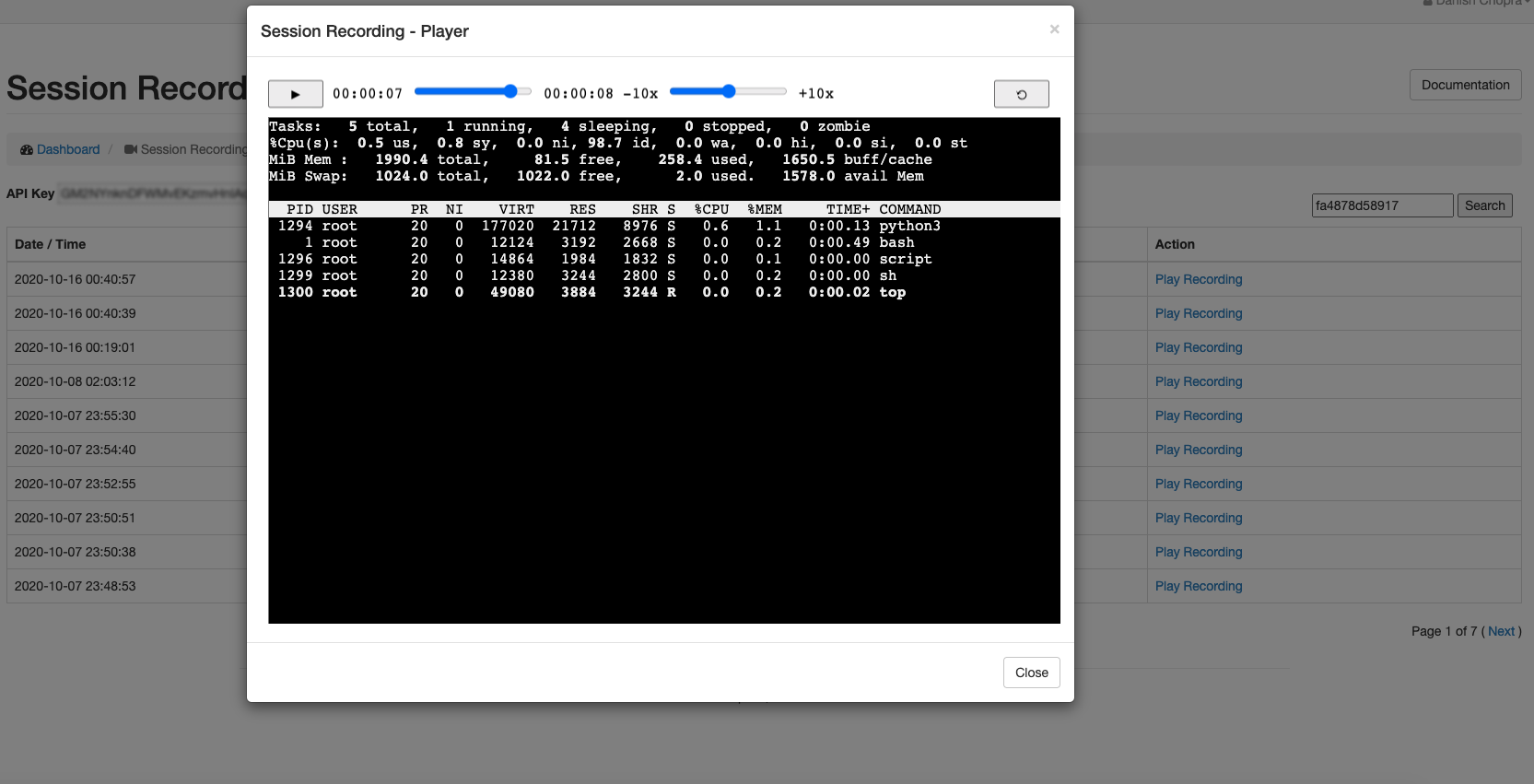
Figure 1: Session Recording Player
FAQs
Q1. How can I enable Session recording for my account?
Session recording is a paid add-on. Please contact us to enable it.
Q2. How does the Foxpass Session recorder record my SSH sessions?
After you install Foxpass Session Recorder on your Linux machine, your SSH sessions will be automatically recorded and the data will be sent to Foxpass servers behind the scenes without affecting your work.
Q3. Can a user tamper with / bypass the Session recording process?
A user with malicious intent can tamper with and partially or fully bypass the Session recording process, although their actions will be recorded until the session recording process was deactivated.
Q4. Do you support unlimited recordings?
There is no upper limit on the number of session recordings and the duration per session. However, we break sessions into sub-sessions if they exceed 8 hours of continuous recording. We also remove any sessions older than 3 months.
Updated 3 months ago
