You can use the API explorer to quickly test out API endpoints, or even perform simple modifications of your data.
1. Get an API Key
Create an API key on the 'API Keys' page. Note: the API explorer is hitting the live Foxpass site, so if you're worried about messing with your data mark your key as "Read Only" in the Foxpass console. You should also be careful about transmitting sensitive data through our 3rd party docs host, ReadMe.
2. Input the API Key
Click on the icon to the left of the 'Try It' button and paste in your API key.
3. Try it out!
Enter in any parameters underneath the example and click the orange 'Try It!' button to call the API. Required parameters are marked with a red asterisk.
This feature does not work on /my/sshkeys/
You must specify email and password in the header to authenticate for that endpoint.