Install SCEP certificate on Windows using Workspace ONE UEM [latest]
Create CA certificate and template
- Certificate authority
-
Goto your Workspace one UEM dashboard → Devices → Certificates → Certificate Authorities → Certificate authority tab → Add.
-
See the screenshot below for the sample configuration. You can copy the SCEP URL and Static challenge password from your Foxpass console's SCEP configuration page.
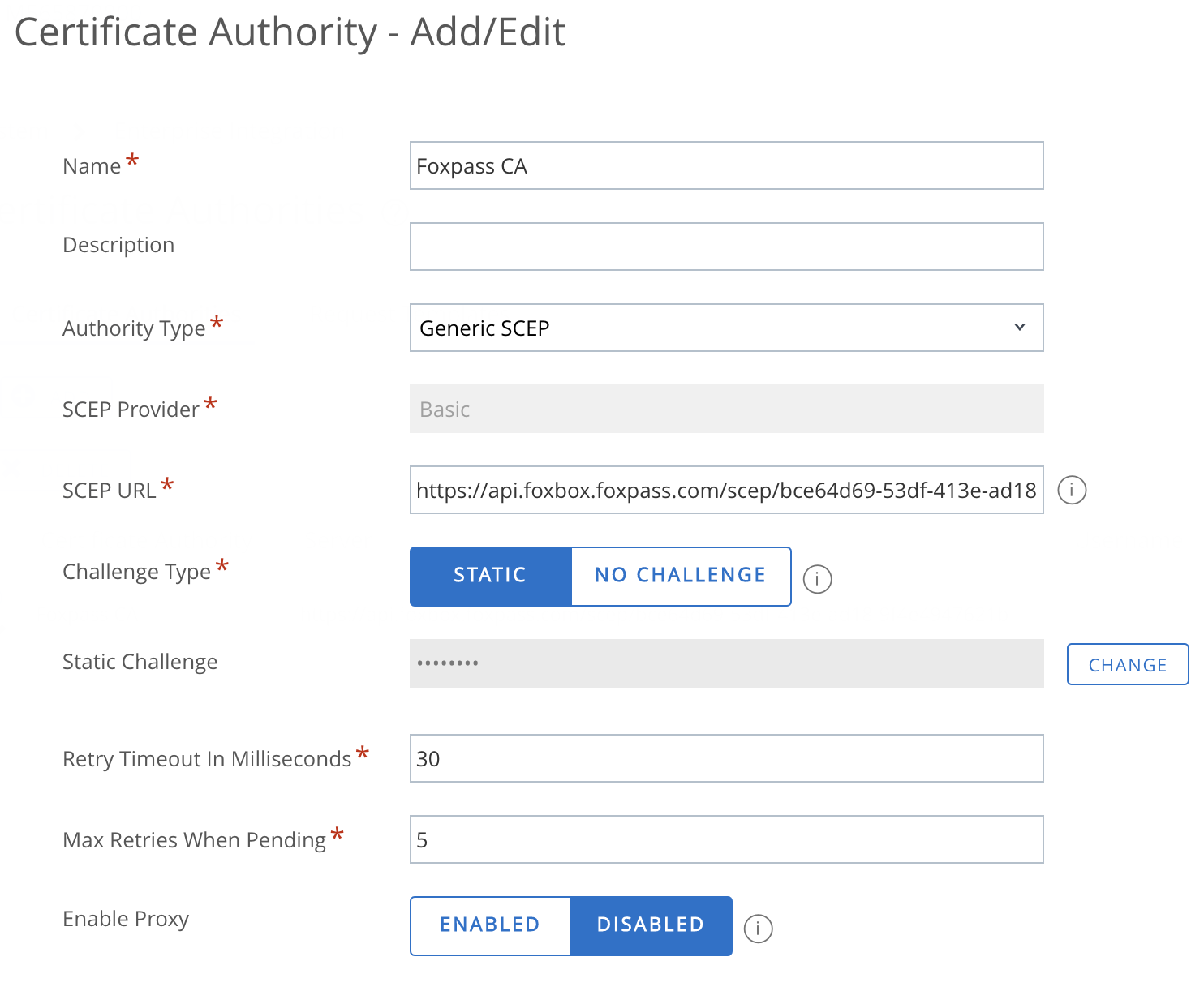
Configure Certificate Authority as shown
- Certificate authority template
-
Goto your Workspace one UEM dashboard → Devices → Certificates → Certificate Authorities → Request template tab → Add.
-
See the screenshot below for the actual configuration.
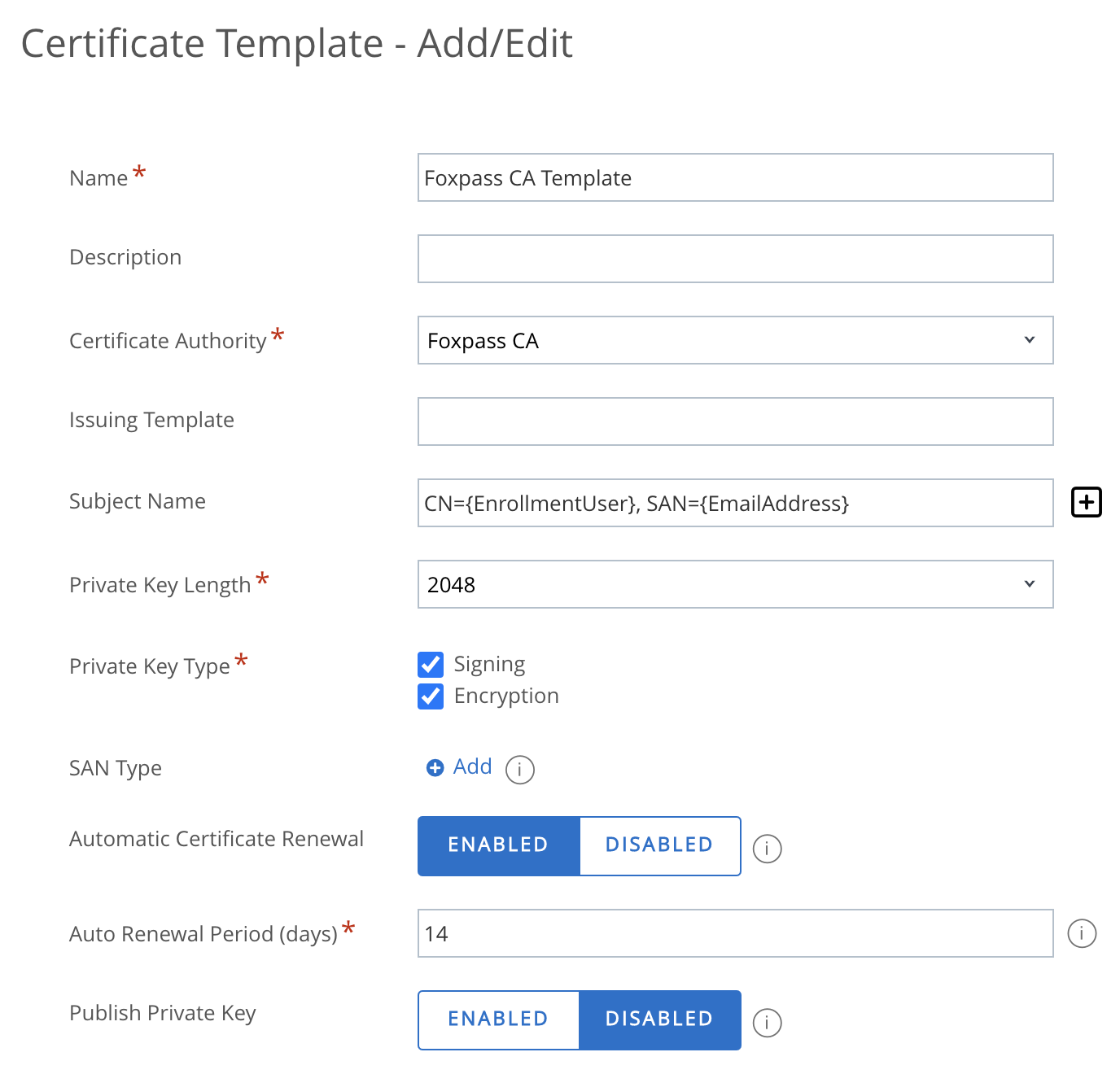
Create Device and User Profile for SCEP on Workspace one
- Device profile
-
Goto your Workspace one UEM dashboard → Resource → Profiles & Baselines → Profile → Add Profile → Windows → Windows Desktop (or 7) → Device Profile.
-
On the left side, click SCEP and then configure. See the screenshot below for the actual configuration.
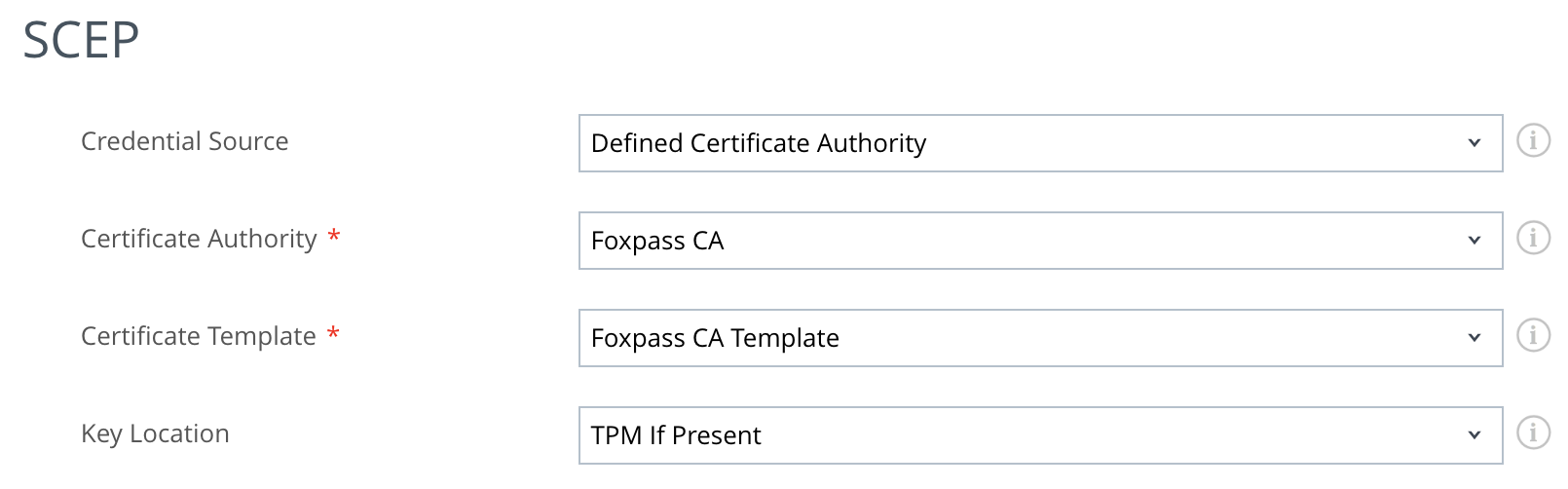
- On the left side, click Credentials. See the screenshot below for the actual configuration. You can download the CA certificate from your EAP-TLS i.e. under the Client Certificate Authorities, click on the Download CA button.
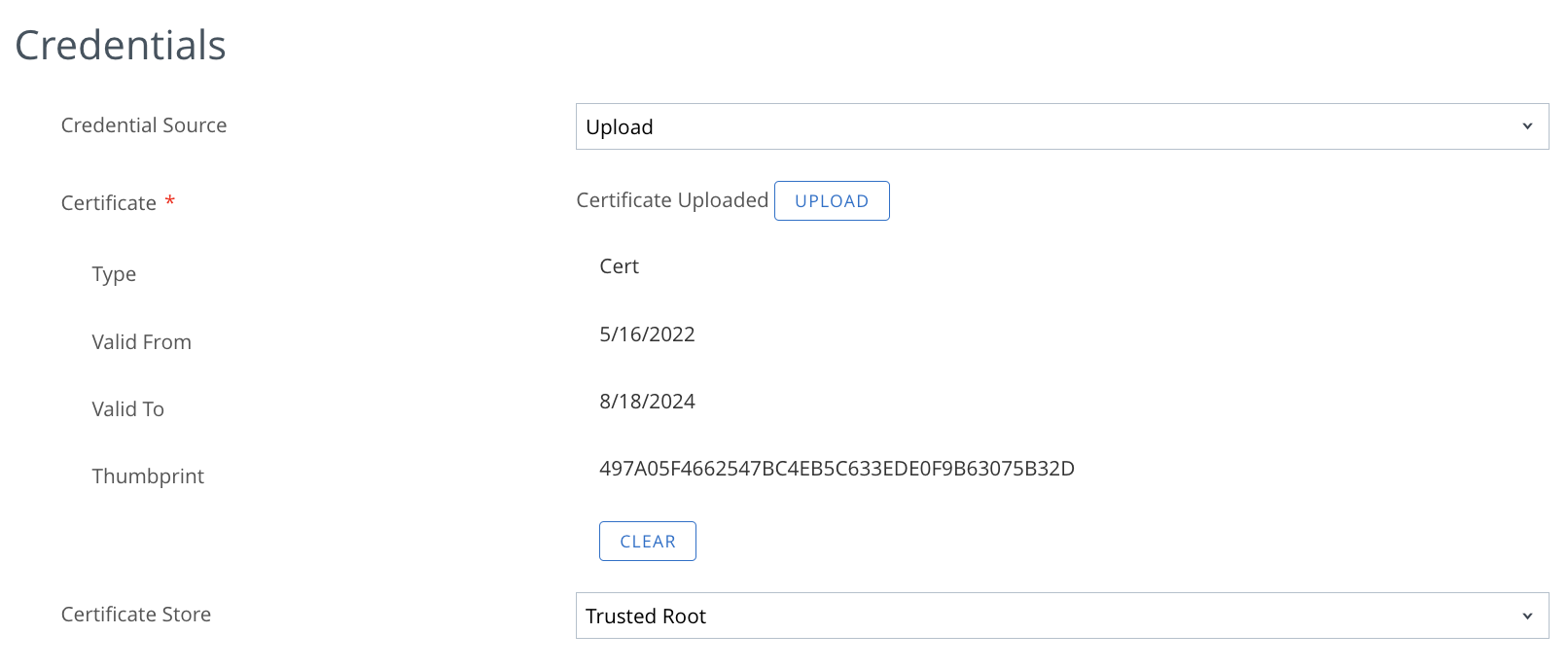
- On the left side, click Wi-Fi. See the screenshot below for the actual configuration.
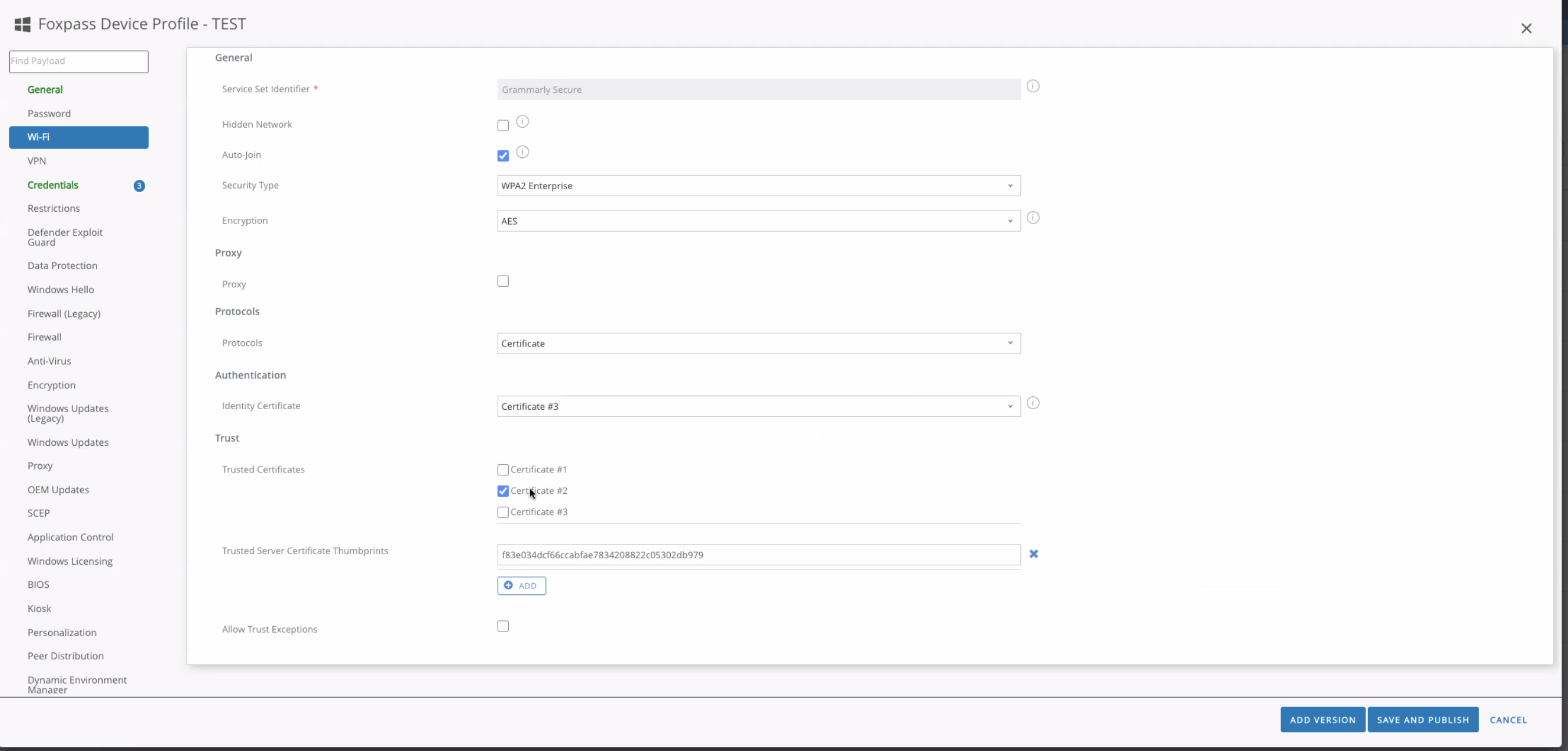
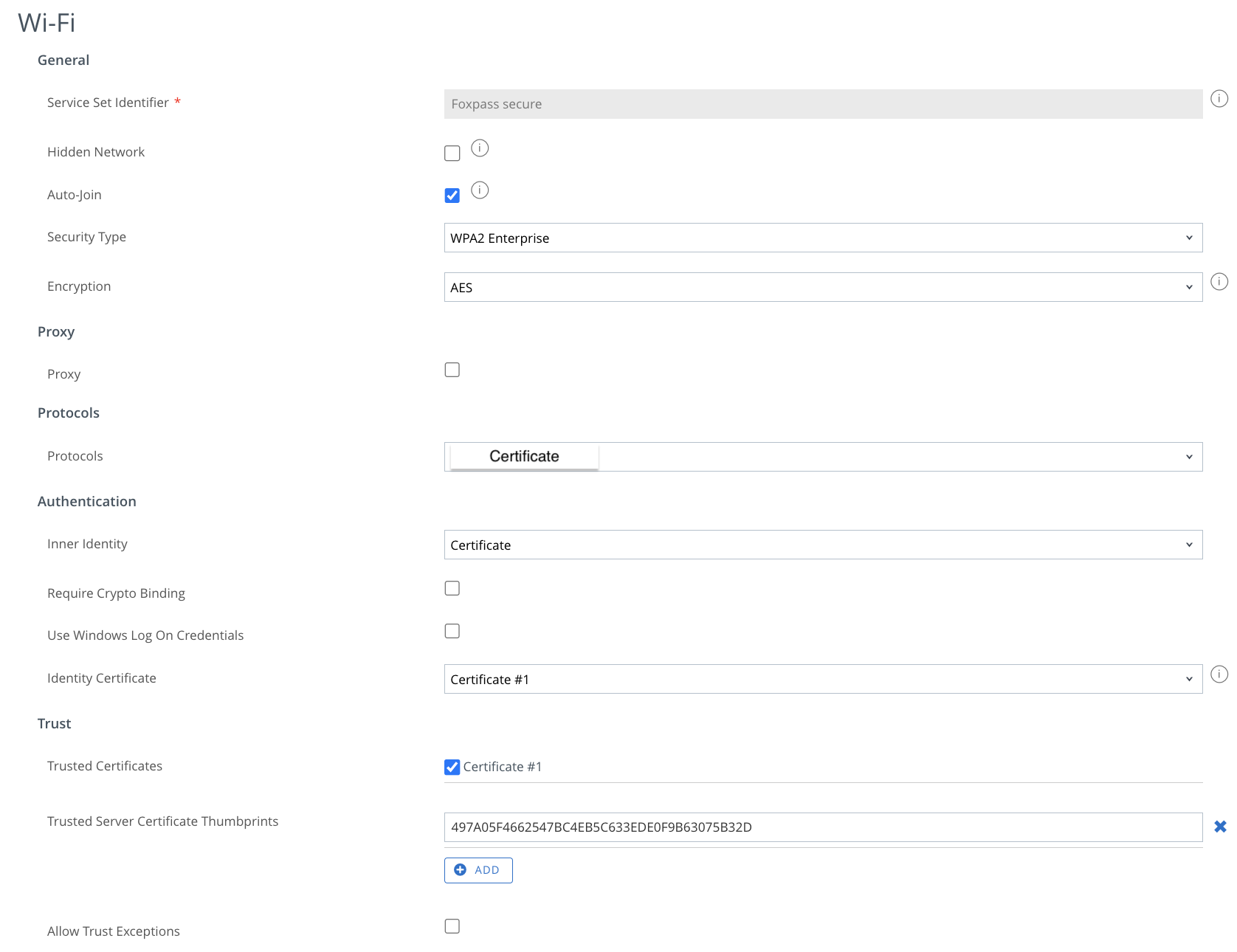
- On the left side, click General. See the screenshot below for the actual configuration (select all groups under the Smart Groups option or any relevant one per your company policy). Click on Save and Publish → Publish.
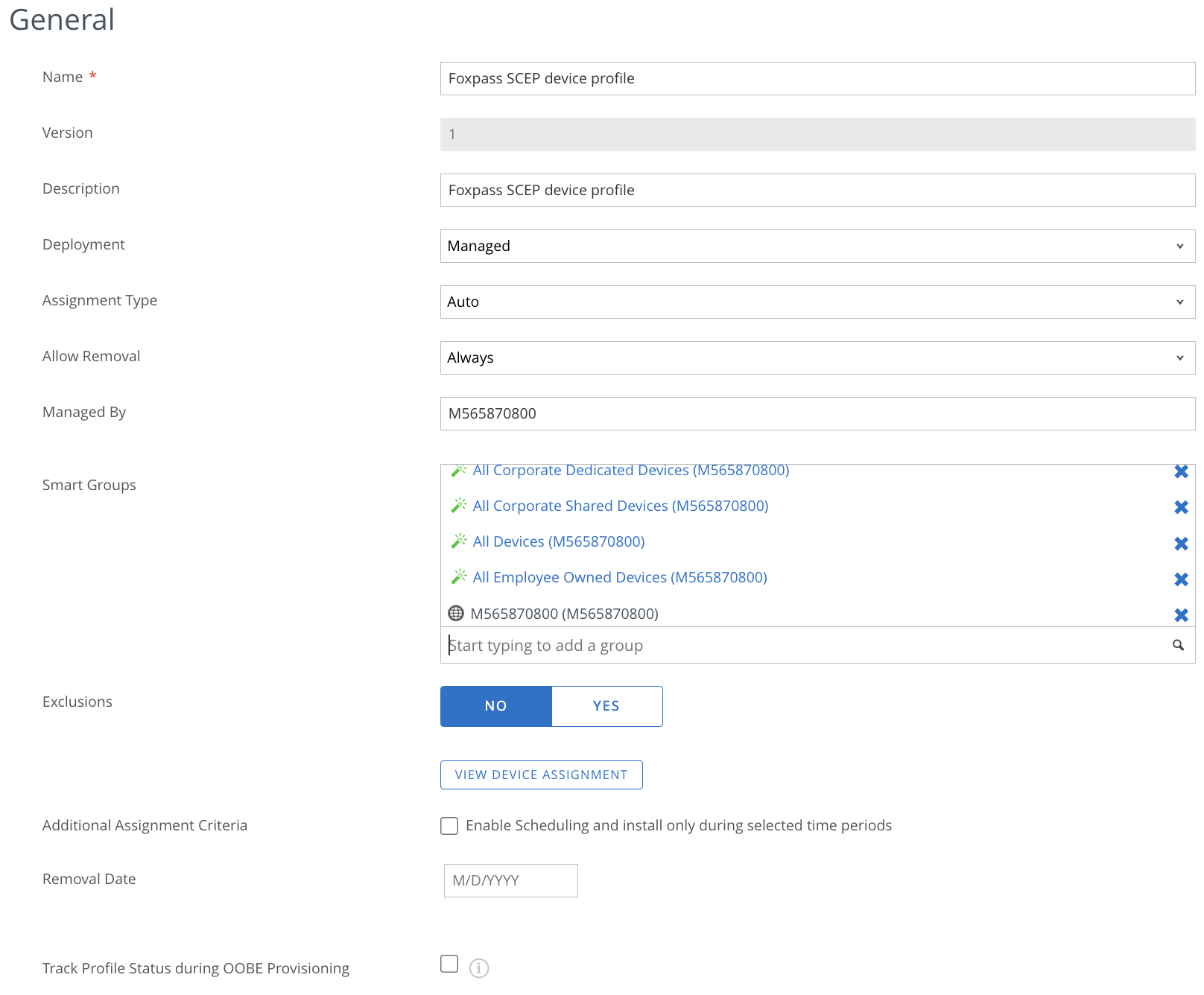
- User profile
-
Goto your Workspace one UEM dashboard → Resource → Profiles & Baselines → Profile → Add Profile → Windows → Windows Desktop (or 7) → User Profile → Add
-
On the left side, click SCEP and then configure. See the screenshot below for the actual configuration.
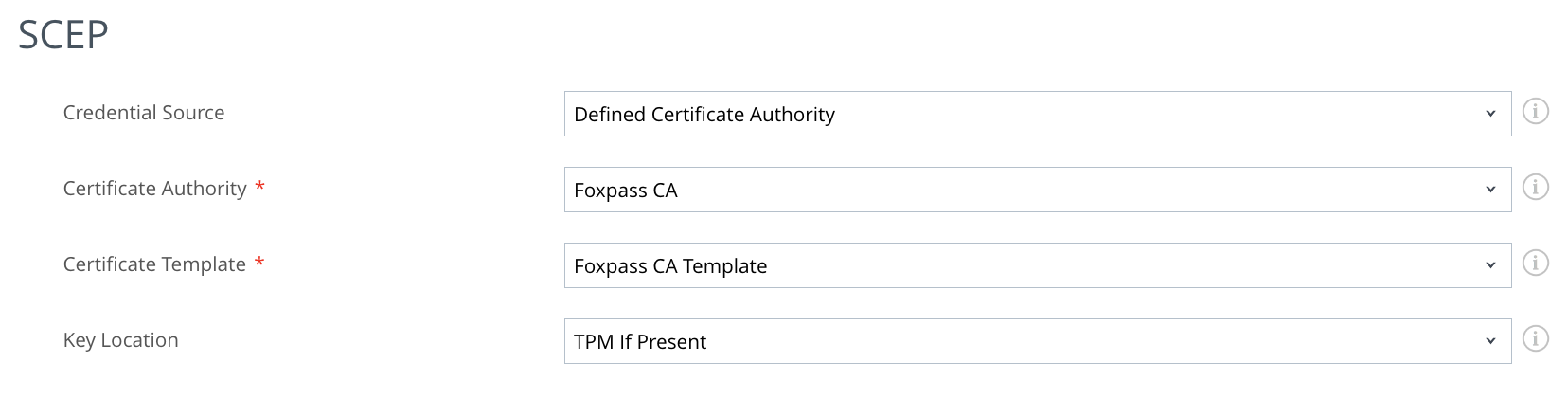
- On the left side, click Credentials. See the screenshot below for the actual configuration. You can download the CA certificate from your Foxpass console's SCEP configuration page i.e. under the Client Certificate Authorities, click on the Download CA button.
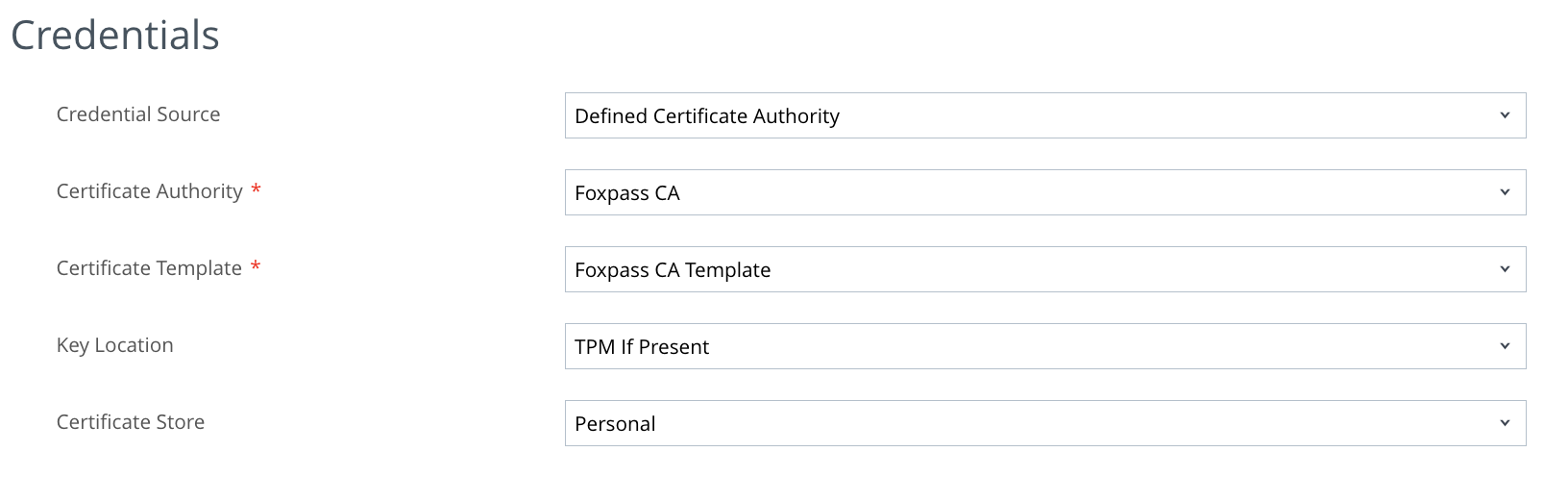
- On the left side, click General. See the screenshot below for the actual configuration (select all groups under the Smart Groups option or any relevant one per your company policy). Click on Save and Publish → Publish.
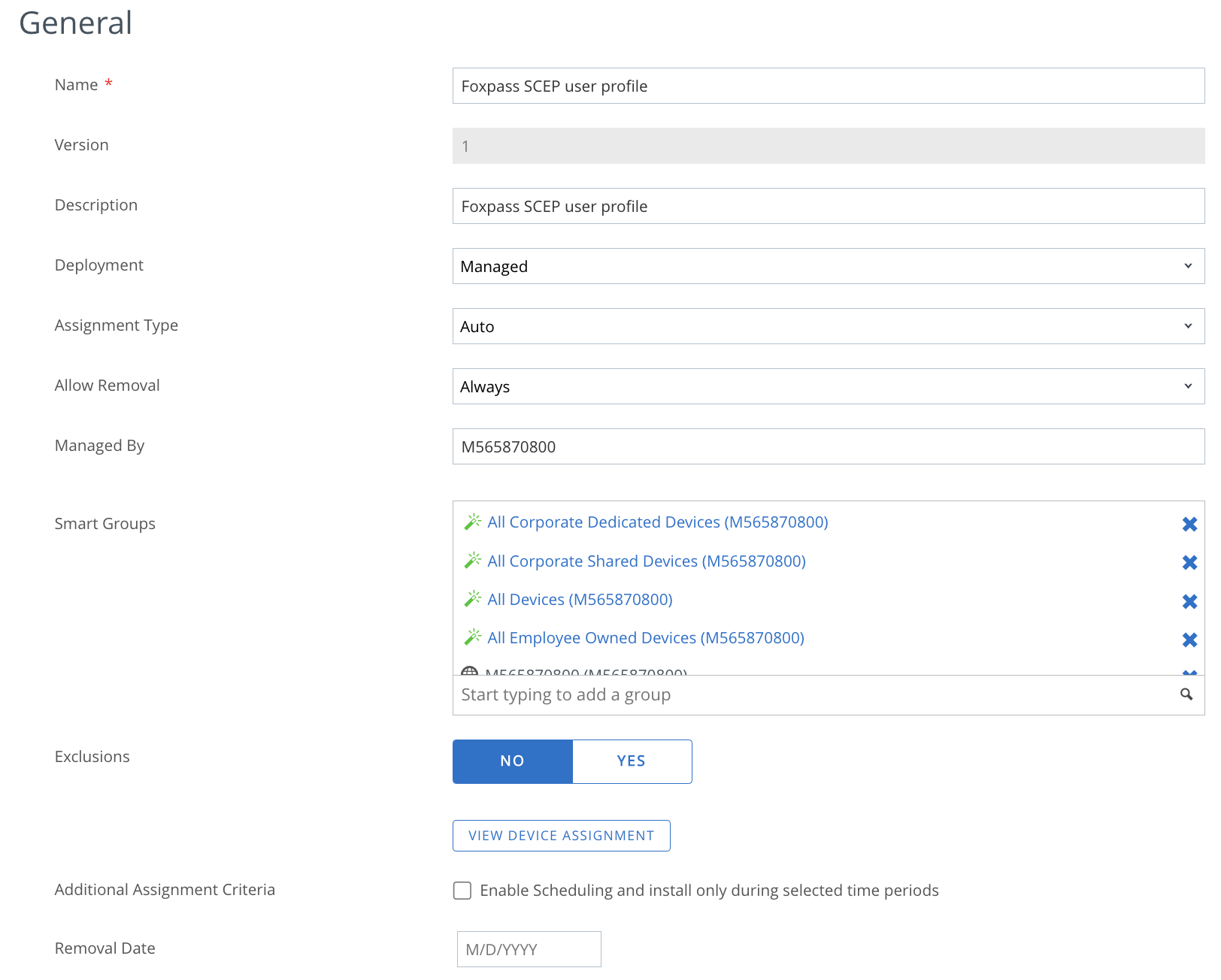
Download Workspace ONE Intelligent Hub on Windows
Download Workspace one Intelligent Hub for Windows from here. Install Intelligent Hub on your windows machine and log in using your Workspace one credentials.
Tip: Add users by going to Workspace one UEM dashboard → Accounts
The Windows device will now appear on Workspace one UEM UI in the Devices section.
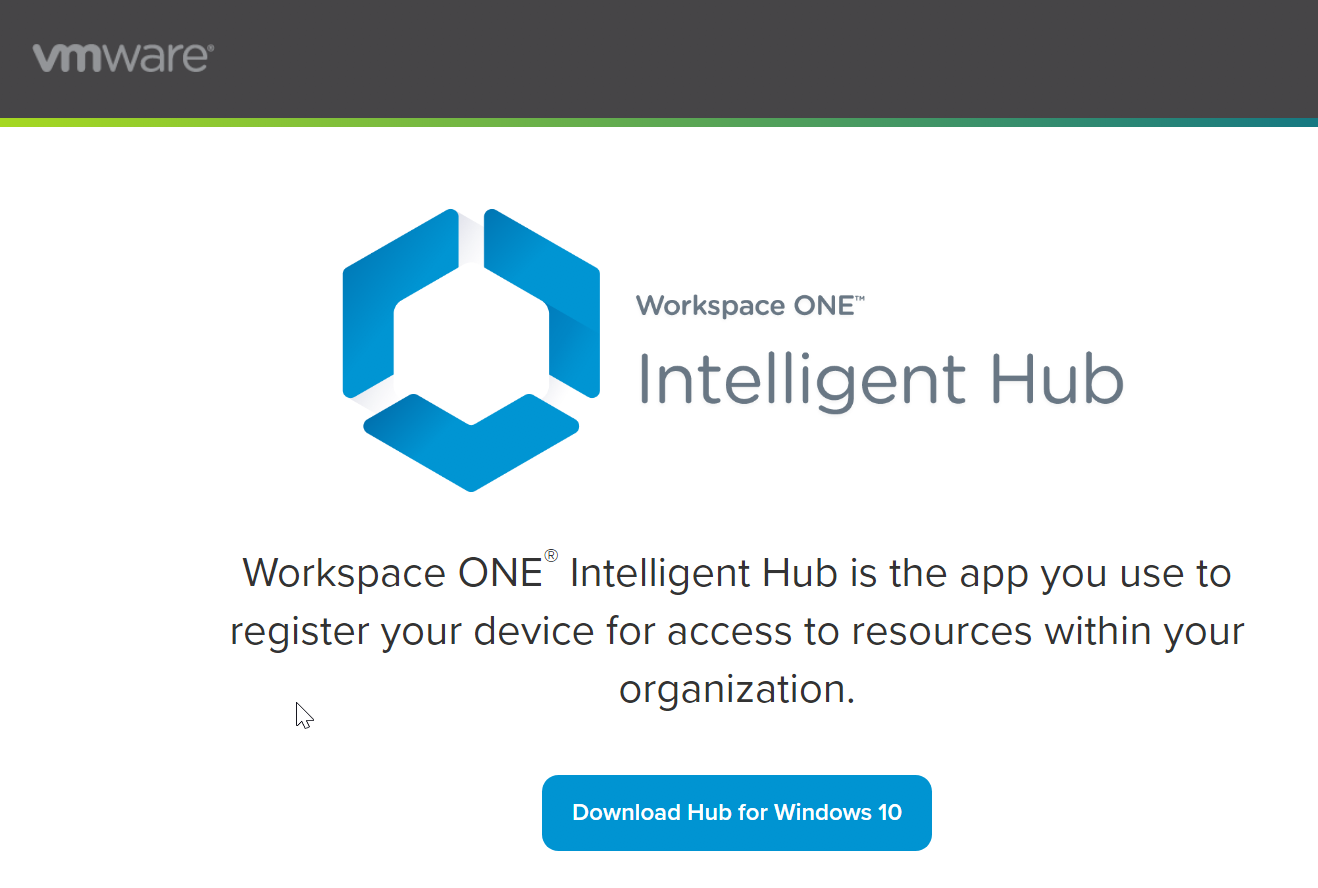
Workspace ONE Intelligent Hub on Windows
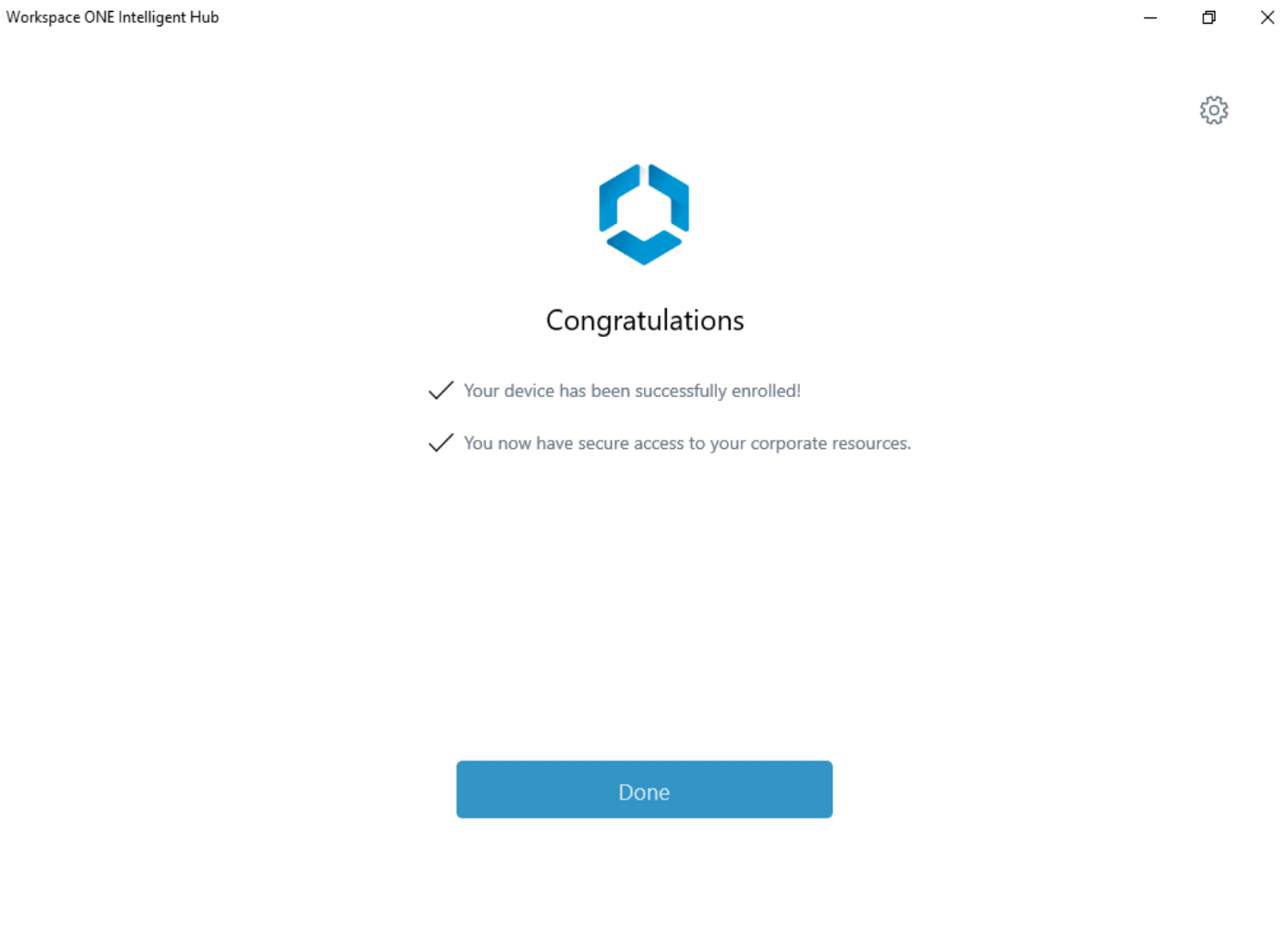
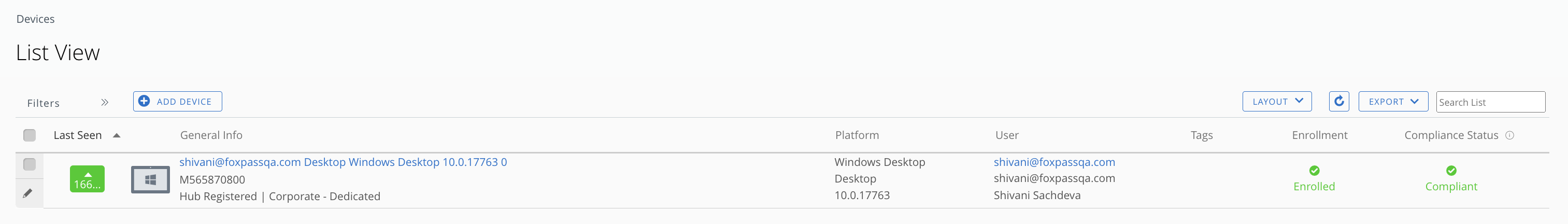
Check certificates installed on your Windows machine
Open certificate manager in Windows.
- Select Personal → Certificates, and check for the Foxpass SCEP certificate.
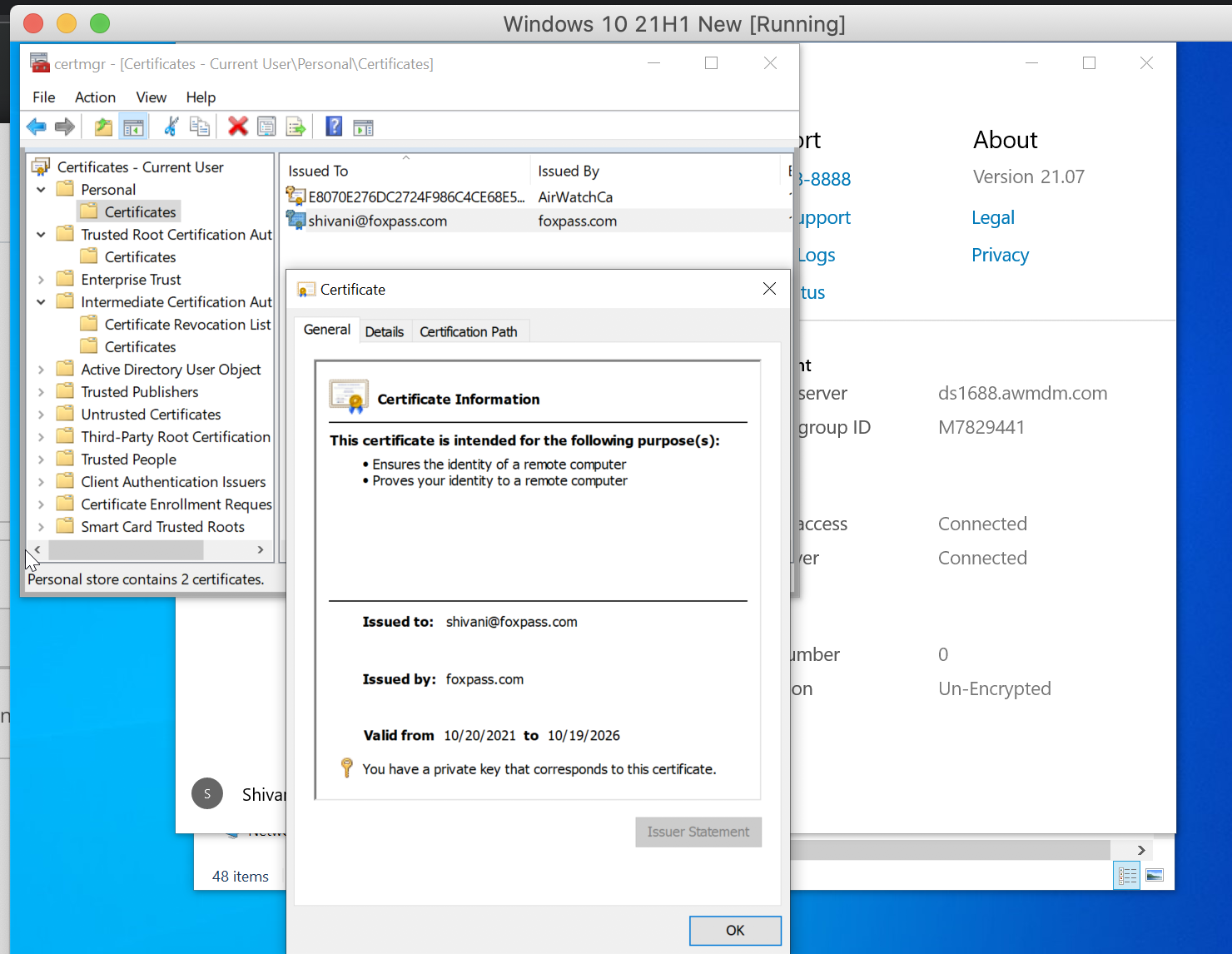
Foxpass SCEP certificate
- Check for the Foxpass CA certificate in the Trusted Root Certification Authorities.
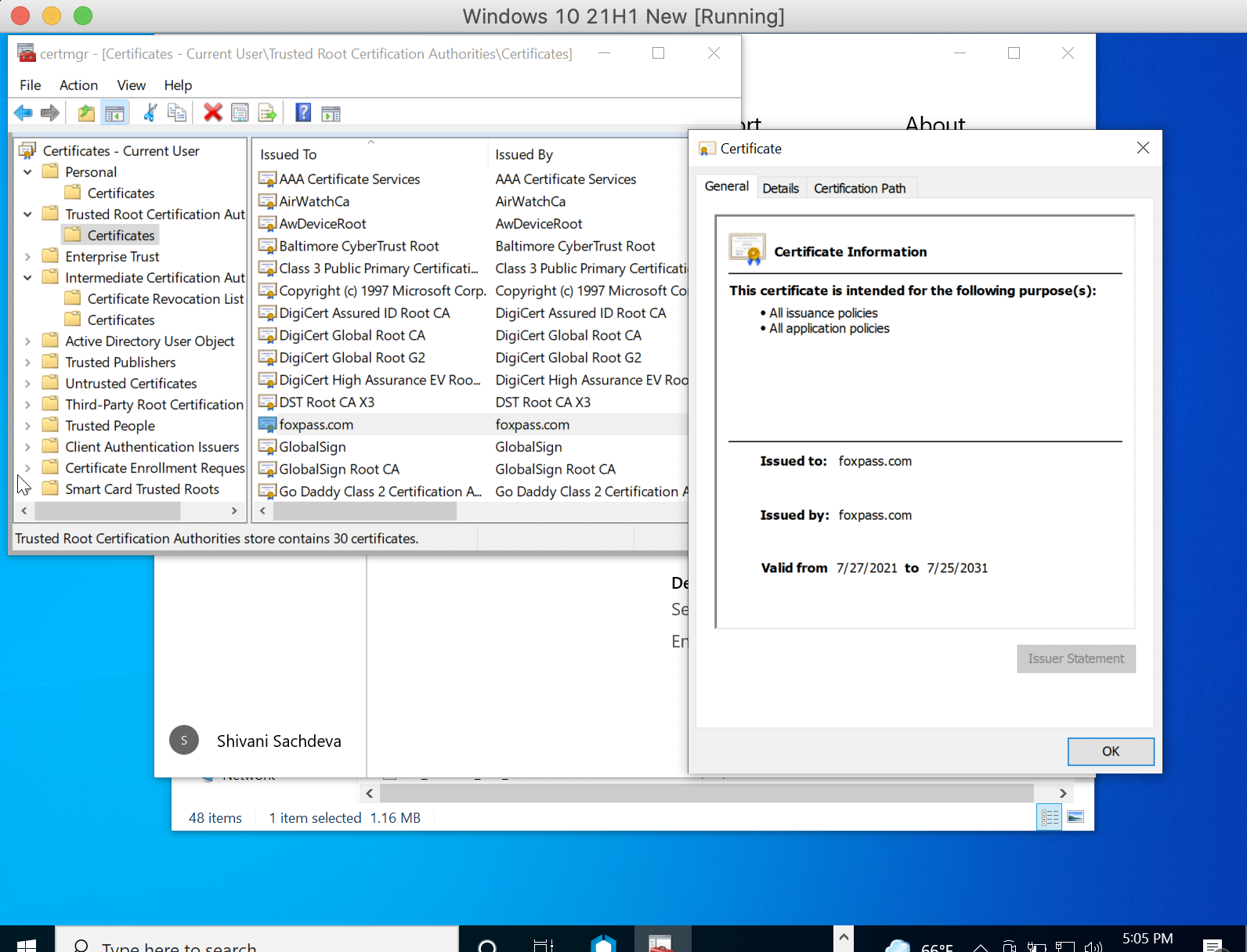
Foxpass CA certificate
Updated 4 months ago